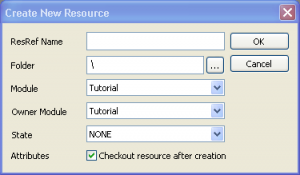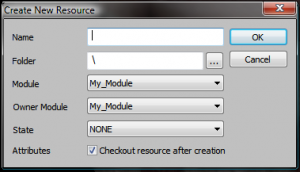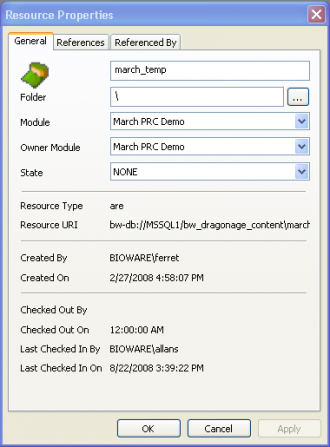Designer Resources/ru
| Внутренние ресурсы |
| Начало / Русская DA Builder Wiki / Поделиться ВКонтакте [[Category:Перевод: kelamor / Переводим Wiki]]
|
Contents
Обзор
В настоящей статья мы объясним, что такое внутренние ресурсы (Designer Resources). Итак, внутренние ресурсы - это такие ресурсы, как скрипты, диалоги, ролики, Plot-файлы, локации и так далее. Строго говоря, эти ресурсы содержат в себе информацию о том, каким образом игра "использует" художественные ресурсы (en). Внутренние ресурсы всегда хранятся в SQL базе данных Тулсета.
Структура
В правой части (по умолчанию) тулсета находится палитра ресурсов, представленных в виде иконок. При нажатии на иконку ниже отображаются все ресурсы выбранного типа, используемые в модуле, с которым вы на настоящий момент работаете. При первом открытии тулсета это будут ресурсы модуля основной кампании (Single Player), которые, ещё раз напоминаем, трогать не надо, лучше скопировать их в свой модуль или сделать свой модуль подчинённым по отношению к модулю основной кампании.
Каждый ресурс имеет в дополнение к обычным свойствам и глобальные свойства, в которых приводятся наименование и связи с модулями, а именно модуль, в расширение которого создан ресурс и модуль - собственник ресурса. Эти свойства определяют внешние связи ресурса и очень важны. Прежде чем создать ресурс необходимо предварительно создать модуль.
Присвоение имён ресурсам должно происходить в соответствии с Соглашением об именах ресурсов. Соглашения о наименовании и структуре папок на палитре ресурсов отсутствует, однако, если вы хотите работать с большим удобством, особенно в больших проектах, следует также соблюдать некоторые правила, о которых написано ниже.
Моддинг
Какой инструмент используется для создания или редактирования ресурса зависит от типа ресурса. Смотрите ниже.
Типы ресурсов
Смотрите статью о Палитре ресурсов (en).
Создание нового ресурса
Вы можете создать новый ресурс посредством меню "File", или нажатием правой кнопки мыши на палитре ресурсов, и выбором пункта меню "New". Далее выберите из списка типов ресурсов необходимый вам.
Далее вам необходимо указать имя ресурса и его основные свойства.
- Name - Имя, под которым движок игры будет знать создаваемый вам ресурс. Имя должно быть уникальным для всей базы, а не только для текущего модуля, и написано в нижнем регистре. После создания ресурса имя будет автоматически присвоено и его свойству Tag(признак). Тэг также должен быть только в нижнем регистре.
- Folder - Папка палитры ресурсов, в которую будет перемещён ресурс после его создания. Это свойство применяется только для организации более удобной навигации по ресурсам. Например можно использовать следующую структуру: "Папка модуля/Папка квеста(Основные ресурсы модуля)/Тип ресурса/", например "Your module/Your quest/Scripts" или "Your module/Global/Scripts".
- Module - Sets the environment of the Module, as either "Game Core Resource" or *Module*, where *Module* should equal the Owner Module. Exported Resources will be put into either the Core or Module directory of the Owner Module. The Game will treat Game Core Resources as available to other Modules, while setting *Module* makes a Resource only available within that Module. Other settings are irrelevant and treated as if setting the Owner Module.
- Owner Module - Sets the Module which shall inherit the Resource. The exported Resource is put into that Modules directory, and the Game will treat that Resource as only available when the Module is activated. Default should always be the custom Module you are working on. Other settings can cause potential problems.
- State - [Undocumented]
- Attributes - [Undocumented]
Modifying resources
After a resource, such as a placeable, has been created and placed in your areas, you might want to customize some of those instances. For example, you can change some of the properties of the placed instances. But if you change the properties of the resource itself (using the palette menus), the placed instances will not be updated to reflect your changes. To push your changes in the palette resource down to the placed instances, use the "Refresh" menu item on the palette menu. Refresh will update all instances in all areas, even if the areas are not open in the toolset.
Чтобы изменить любое из основных свойств ресурса вам необходимо будет сохранить ресурс, сделать чекин, и только после этого менять основные свойства Once done be sure to right click on the resource name once more and select Refresh, this will update all the instances in the module with the new changes.
Deleting resources
A resource can't be deleted while it's checked out. To delete a resource, either check the resource back in or undo the checkout first. You can then delete it by selecting it in the resource palette and right-clicking on it to get a menu with the "delete" command.
To recover a deleted resource, select the "Deleted Resources" command from the "Tools" menu. This will bring up a deleted resource browser that allows you to examine and restore deleted resources.
Dependencies
The toolset has some built-in safety mechanisms to ensure that resources don't wind up referencing nonexistent resources as dependencies. For example, it will refuse to delete a resource that another resource has as a dependency. If you had an area layout with a creature in it, you wouldn't be able to delete the creature's template from your database until you'd removed it from the area layout first.
This can interact with checked out resources in a potentially non-obvious way. If you check out the area layout and remove the creature, the toolset still won't let you delete the creature's template until you actually check in the layout. That's because if you were to delete the creature and then undo your area checkout you'd wind up with an area layout referencing a deleted creature template.
If you wish to delete resources, make sure that all of the other resources that may have depended on it are checked in beforehand.
Circular dependencies
It can sometimes occur that resource A references resource B, which references resource A. One set of resource where this is commonly possible are areas and stages; an area references a stage that's placed in it, and the stage can itself reference the area. Another common pairing is a plot and its associated plot script.
The only way to delete resources involved in a circular dependency chain is to edit one or more of the resource to break the chain. For example, you could edit the area to remove the stage before deleting the stage, and then delete the area afterward. The toolset doesn't recognize a group of deletions as a single transaction.
Exporting resources
- See Article: Exporting a module
Global Resource properties
Every such resource has the same set of generic properties that can be viewed by right-clicking on it in the palette window and selecting "properties". The general tab of the resulting popup window shows the following properties that can be modified:
- Resource name - This is the Resource Name. It must be unique across the entire database (not just the current module) and lower case. When the resource is created this name is also set as its tag. Oddly, the tag must be in lower case also. To edit the resource name, or any of the resource properties you must first save the resource, check it in, then right click on the name and select Properties. Once done be sure to right click on the resource name once more and select Refresh, this will update all the instances in the module with the new changes.
- Folder - This setting will move the new Resource into a specific Folder of the Resource palette. This is only for navigational aid.
- Module - Sets the environment of the Module, as either "Game Core Resource" or *Module*, where *Module* should equal the Owner Module. Exported Resources will be put into either the Core or Module directory of the Owner Module. The Game will treat Game Core Resources as available to other Modules, while setting *Module* makes a Resource only available within that Module. Other settings are irrelevant and treated as if setting the Owner Module.
- Owner module - Sets the Module which shall inherit the Resource. The exported Resource is put into that Modules directory, and the Game will treat that Resource as only available when the Module is activated. Default should always be the custom Module you are working on. Other settings can cause potential problems.
- State - A flag that can be set to NONE, Written, Edited, Pre-localization, Localization, Voice over, Voice over ready. [Undocumented]
The "references" tab lists all of the other resources that this resource contains references to, and the "referenced by" tab lists all of the other resources that contain references to this one.
Various
- String editor - A tool that allows quick and easy access to all text that might be presented to the player in the game.
See resource list for a comprehensive list of all of the resource types. value questionable
| Язык: | English • русский |
|---|