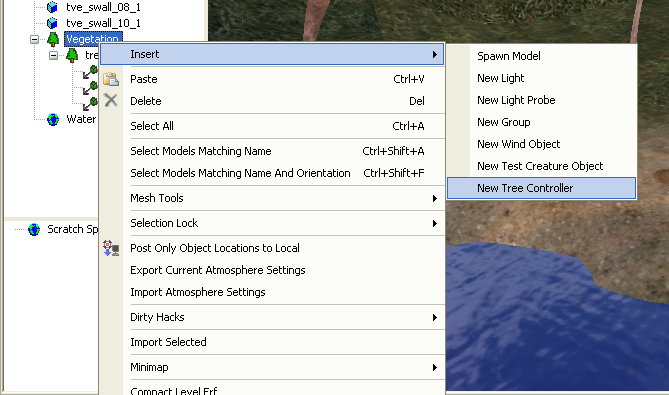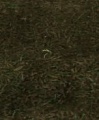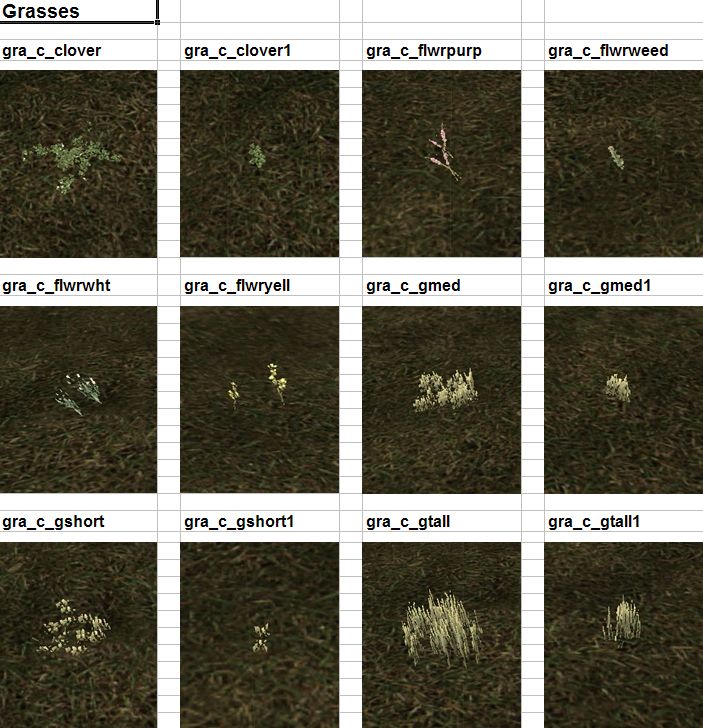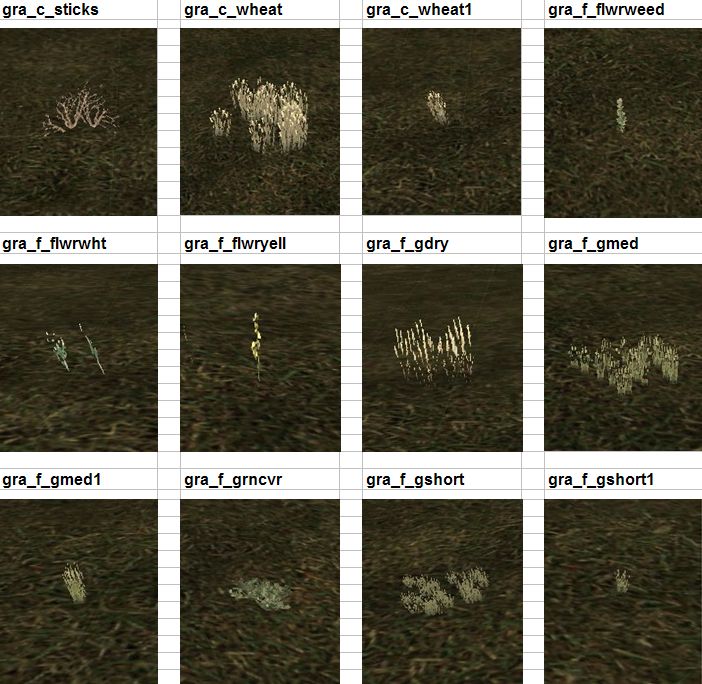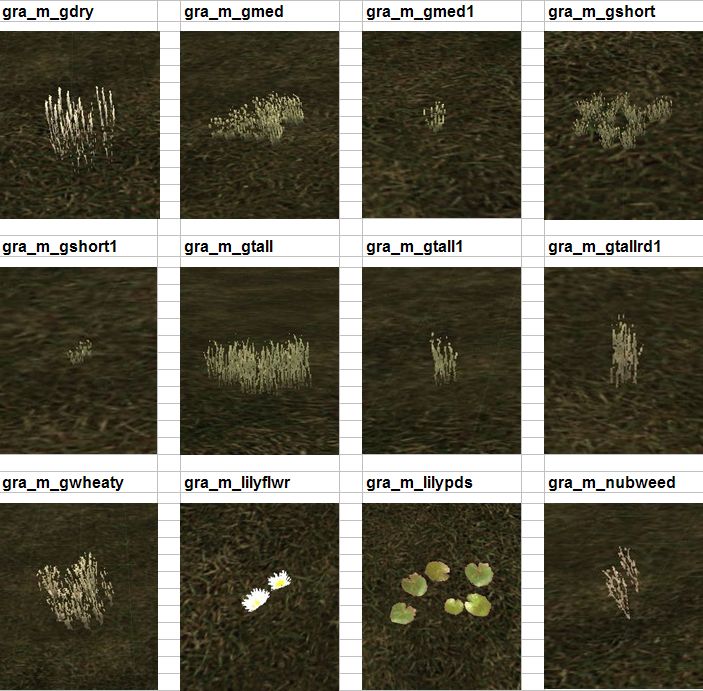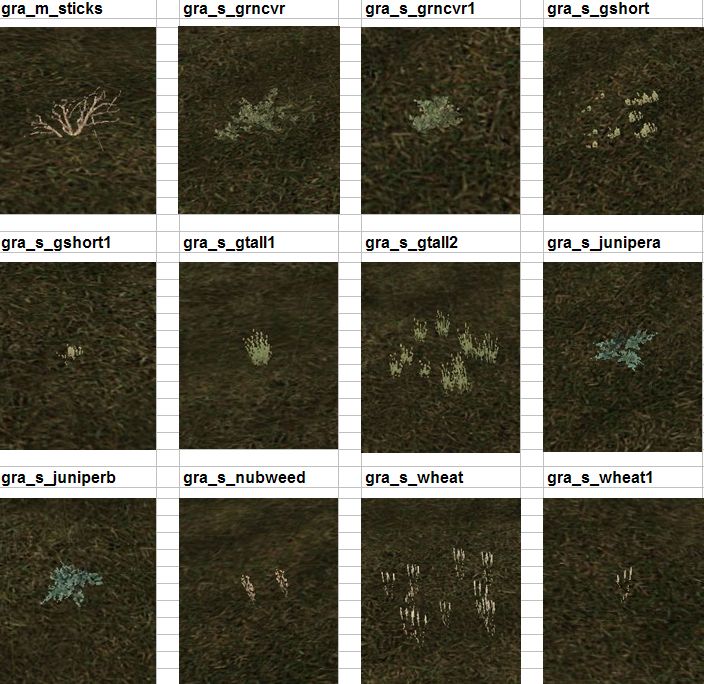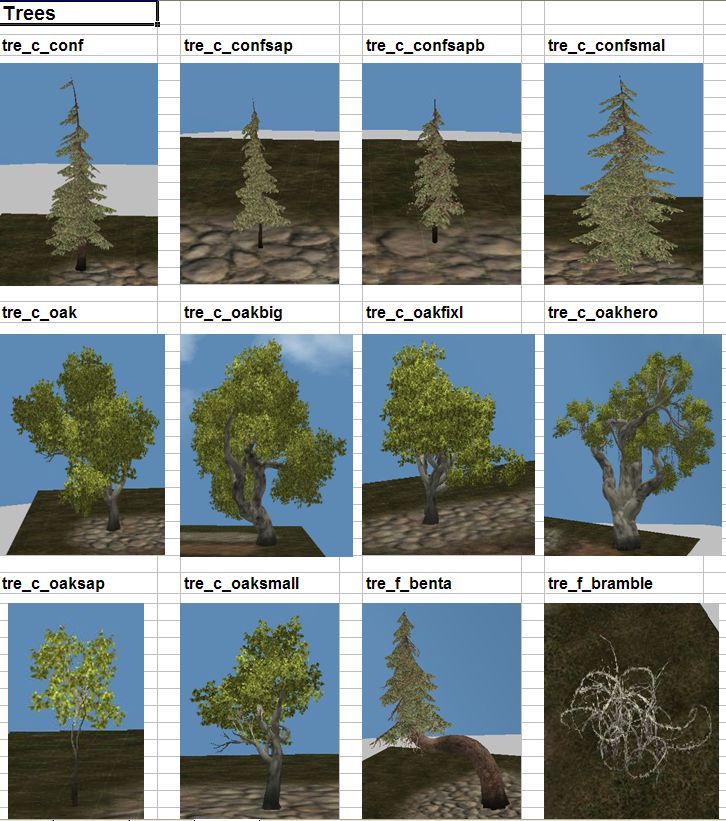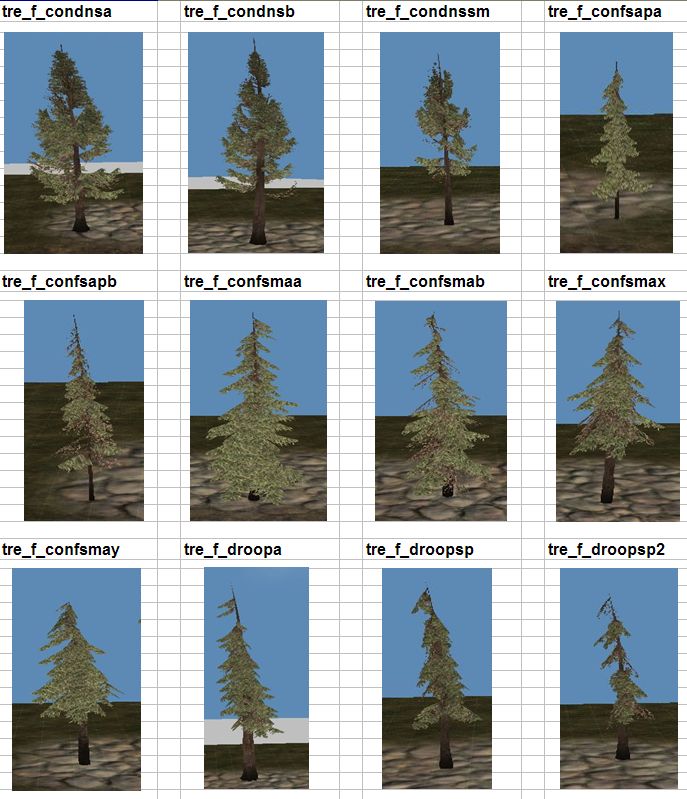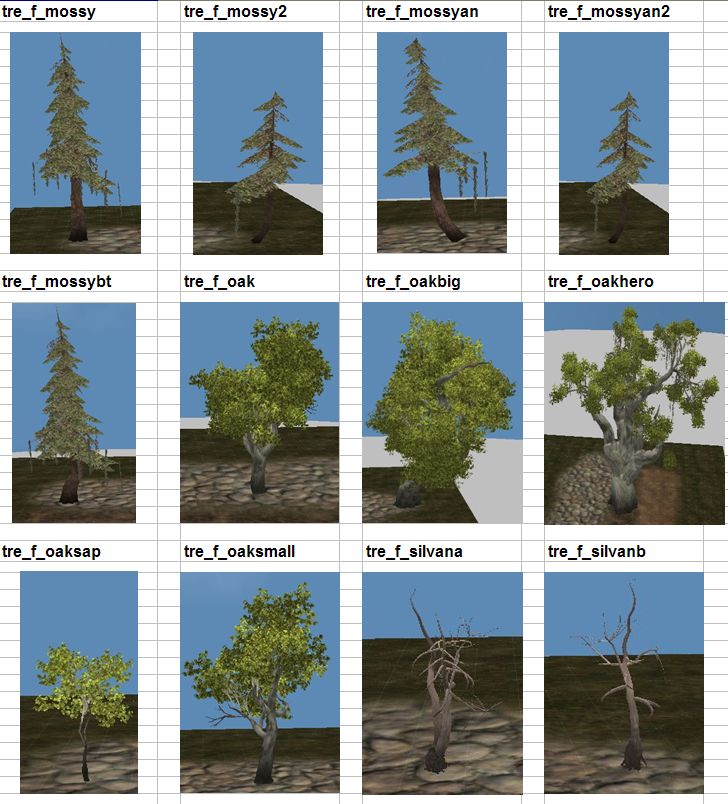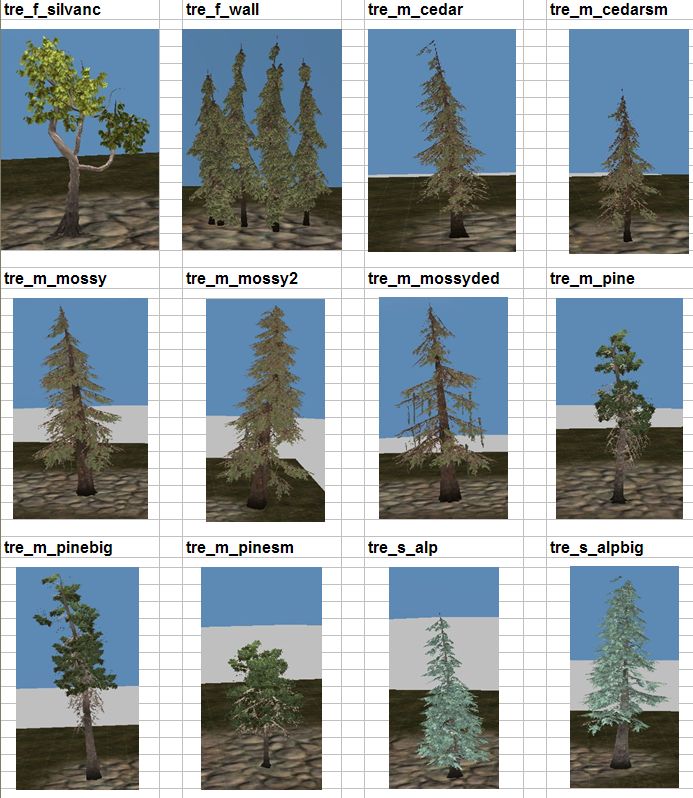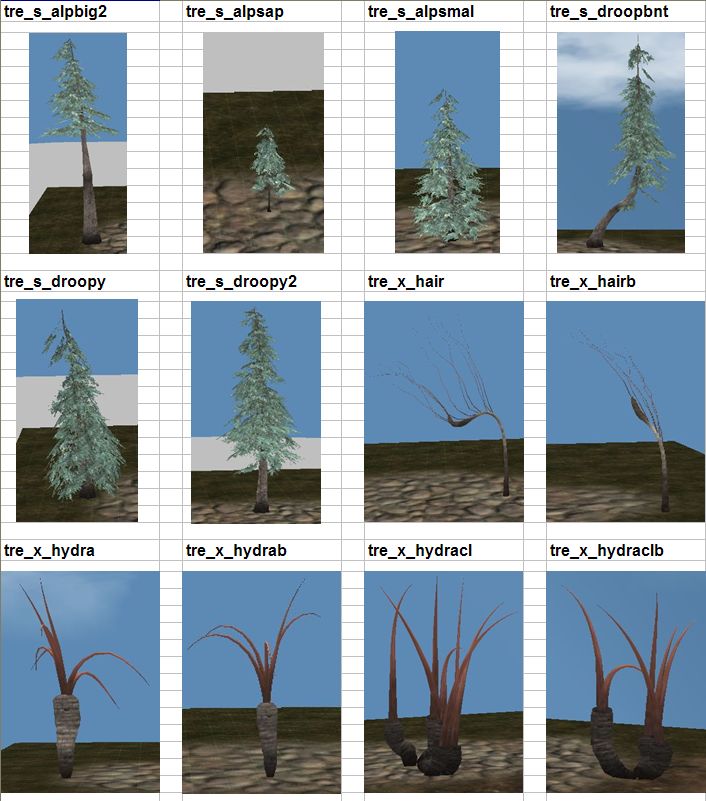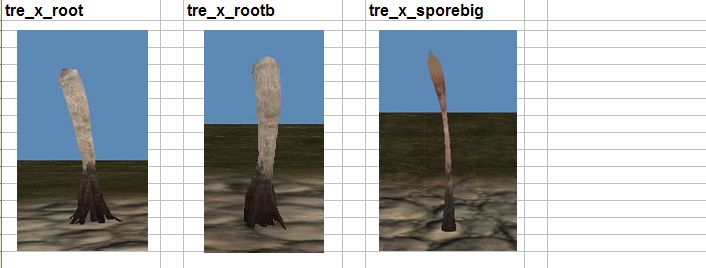Vegetation
From Dragon Age Toolset Wiki
Revision as of 20:26, 23 September 2009 by BryanDerksen (Talk | contribs) (→Filenames and associated vegetation: galleryifying and adding subheaders)
| Level editor topics |
|---|
|
Trees, grass and shrubberies are handled somewhat differently from other models. They are created using a program called SpeedTree that includes information allowing them to respond to the wind. To place trees on a level, you first need to add that tree type's tree controller:
Once this is done you can use the scatter object tool (![]() ) to place specific examples of the vegetation you've added controllers for.
) to place specific examples of the vegetation you've added controllers for.
You have to be careful with the density in view and how much overlapping there is. If you have short grass, then behind that at the same elevation a bush, then a low branching tree, the game will run slow. But if you have those that 3 things at different elevations so the objects aren't overlapping it will run faster.