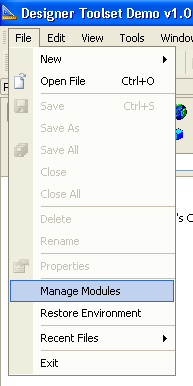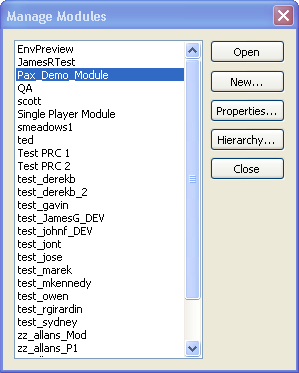Creating a module/ru
| Модули |
|---|
|
Для создания и изменения модулей, выберите "Manage Modules" в меню "File". Это выведет список имеющихся модулей. Используйте кнопку "New" для создания новых модулей, а кнопку "Properties" для изменения свойств имеющихся модулей. Изменять свойства можно только у открытого на текущий момент модуля.
Contents
Создание нового модуля
- В меню "File" выберите пункт "Manage Modules".
- Нажмите кнопку "New", что откроет окно свойств создаваемого модуля.
- В поле "Name" (имя) введите название модуля (это название будет отображаться в игре).
- Введите уникальный идентификатор модуля в поле "UID". Этот идентификатор используется для конфигурации файлов и в качестве имени папки, в которую экспортируется модуль.
- Далее нажмите "OK"
- Другие свойства можно будет изменить в дальнейшем, как только возникнет необходимость.
- Выберите в списке новый модуль.
- Нажмите кнопку "Open".
- Название открытого модуля отображается в заголовке окна тулсета.
Создание отдельной кампании:
- Выберите свой модуль в списке модулей.
- Нажмите кнопку "Hierarchy".
- Снимите флажки со всех отмеченных родительских модулей (по умолчанию - сняты).
- Нажмите "OK".
- Свойство модуля "Extended Module" оставьте "None".
- В качестве скрипта модуля используйте скрипт по умолчанию "module_core" или ваш скрипт.
- В палитре ресурсов отображаются только доступные этому модулю ресурсы.
Создание расширения
- Выберите свой модуль в списке модулей.
- Нажмите кнопку "Hierarchy".
- Отметьте в качестве родительского модуля - "Single Player".
- Нажмите "OK".
- Свойство модуля "Extended Module" установите "Single Player".
- Ресурсы модуля "Single Player" теперь доступны и вашему модулю.
- Note that as of toolset version 1.01 and game version 1.02b, you should NOT use "module_core" as the script (as found in module properties) for an add-in that extends an existing module, otherwise you will encounter issues that may include slow-downs during conversations and attribute allocation. The exact cause of these issues is not yet known, but using a blank script with an empty main function will eliminate these issues.
Advanced Properties
- Select the module in the Manage Modules list
- Click on the "Properties" button
The Settings can be changed at any later time. To set up your Module prior Exporting see Manage modules
- For a detailed explanation of the properties you will see here, See Module.
The only module type that's supported by the toolset is "Addin". You can use addins in two basic ways; either to extend an existing campaign (such as the main campaign) or as a stand-alone campaign in its own right. Addins can be enabled and disabled by the user in the "Downloadable content" menu from the game. You can also create addins that add to or modify core resources, which are available to all modules of the game.
A module with no event script will start the player without going through character generation, which will leave the player with an almost unusable character to play with. See character generation for some simple character generation code you can use.
NOTE: Currently there is no way to delete a module within the toolset once it's been created. See Deleting a module
Core resources:
Any object template which is required in more than one module needs to be a core resource.
In the future, we may have the facility to export a character to a new module. In that case, any item that the player can use or that a creatures drops for the player, will need to be a core resource - otherwise, custom items will be lost on entry to the new module.
To create a core resource:
- Right click on properties for the resource in the Palette Window
- Change Module to: Core Game Resources
- Change Owner Module to: New Module Name
Be aware of dependencies between core and non-core resources; especially around scripts. If a core resource uses a non-core script, the script won't exist if you use the core resource in a different module.
There will be a separate talk table created for the Addin in its directories. When the game loads it will combine all the talk tables across all the addins that it knows about.
Переводчики
kelamor / Страница / Почта / Как переводить DA Builder Wiki
| Язык: | English • русский |
|---|