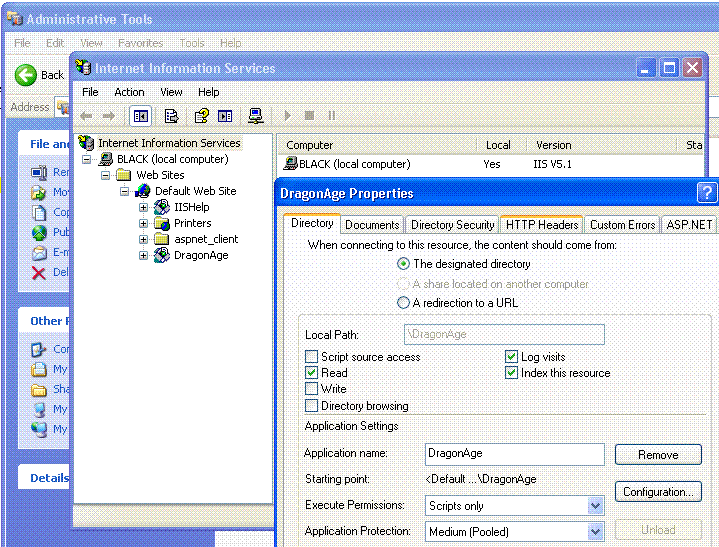Web Application
From Dragon Age Toolset Wiki
The Web Application is a tool created by Adam Miller. It can currently be found on the SFTP server under the directory /SFTP_USERS/PIPBoy3000/WebApplication.
It is a sample web application that allows you to:
- Search and view scripts.
- Search and view conversations.
- Translate strings
Firefox is recommended for the translation portion, as IE seems to generate JavaScript errors. The translation scripts are very much beta and should only be used by the clinically insane.
Installation
You must have Windows XP Professional, or use a similar IIS installation.
- Go to Windows Components and install IIS.
- The latest .NET framework must be installed.
- Copy the files from the .zip into your c:\inetpub\wwwroot\ directory.
- Once IIS is installed, go into your Control Panel and Administrative tools.
- Next open the Internet Information Services tool.
- Expand the tree until you see the Dragon Age folder. Right-click on it and select Properties.
- Next to Application, click Create.