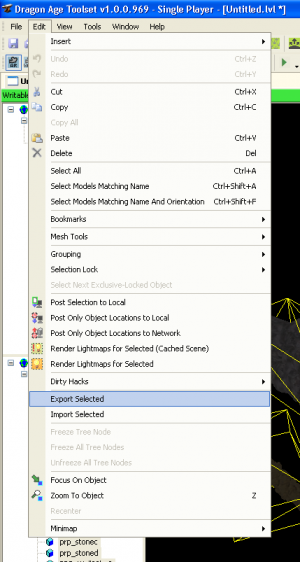Selection groups
From Dragon Age Toolset Wiki
It is possible to save a selected group of models from the level editor as a ".sel" file, and then load that group of models into a different level.
To save a selection, select "Export selected" from the edit menu. To load a selection, first select the group you'd like to insert the models into and then select "Import selected" from the edit menu.