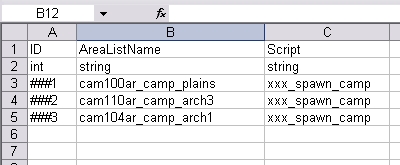Difference between revisions of "User:Satans karma"
Satans karma (Talk | contribs) |
Satans karma (Talk | contribs) |
||
| Line 1: | Line 1: | ||
| − | + | When I tried to create a follower based on the other [[Follower_tutorial]], I had a bit of trouble following along. Most of it was understandable, but the scripts were kind of scattered, duplicated, confusing, and generally not designed for extensions to the single player campaign. So I made a more noob-friendly follower tutorial. Since the other follower tutorial goes into more detail than I do about steps 1, 3, 4, and 10, you may want to look there when you're at those steps. | |
| − | + | This is a work-in-progress. The formatting clearly needs some work. If you find something amiss, PM me on Bioware (screen name = satans_karma). | |
| Line 317: | Line 317: | ||
object oFollower = GetObjectByTag("INSERT CREATURE TAG HERE"); | object oFollower = GetObjectByTag("INSERT CREATURE TAG HERE"); | ||
AdjustFollowerApproval(oFollower, 5, TRUE); | AdjustFollowerApproval(oFollower, 5, TRUE); | ||
| − | |||
} | } | ||
| + | |||
| + | NOTE: Change the 5 to whatever you want the approval to increase by. Change to a negative number if you want to decrease approval. | ||
Revision as of 04:26, 27 July 2010
When I tried to create a follower based on the other Follower_tutorial, I had a bit of trouble following along. Most of it was understandable, but the scripts were kind of scattered, duplicated, confusing, and generally not designed for extensions to the single player campaign. So I made a more noob-friendly follower tutorial. Since the other follower tutorial goes into more detail than I do about steps 1, 3, 4, and 10, you may want to look there when you're at those steps.
This is a work-in-progress. The formatting clearly needs some work. If you find something amiss, PM me on Bioware (screen name = satans_karma).
Contents
Assumptions:
1) You know how to create a new module. If not, read through the module tutorial first. Making_a_new,_playable_module#Creating_a_Module
2) You know how to create a basic dialogue. If not, read through the conversation tutorial first. Conversation_tutorial
3) You know how to make a creature. If not, read through the creature tutorial first. Creature_tutorial
4) You know how to add waypoints to an area. If not, read through the area tutorial first. Area_tutorial#Setting_the_start_point
5) You know how to create a plot. If not, read through the plot tutorial first. Plot#Journal_entries
6) You know how to create a blank script and can copy-and-paste.
7) You know how to turn an Excel document (.xls extension) into a 2DA file (.gda extension). If not, read through the tutorial on how to compile 2DAs first. Compiling_2DAs
Directions:
1) Create a new module. Make sure that "Extended Module" option in the "Properties" section is set to "Single Player."
2) Create a dialogue that has conversation branches that:
- a. allows you to hire the follower (e.g. "Can I join your party?" --> "Yes" or "No")
- b. allows you to fire the follower (e.g. "I want you to leave")
- c. allows you to back out of the conversation (e.g. "Nevermind. I didn't mean to bother you.")
- d. any other optional dialogue lines
3) Create your follower. Be sure to list the dialogue you created in the "Conversation" option. Make sure you give the creature/follower a UNIQUE tag (usually only an issue if you are duplicating an existing NPC). Save and check in.
4) Find the area called "char_stage." Duplicate it. When you name it, add a prefix to char_stage (so it'll be called something like "xxx_char_stage"). The Folder, Module, and Owner Module should all be your module. Add a waypoint to the area. The tag of the waypoint should be your creature's unique tag with a "char_" prefix (so it'll be called something like "char_YourUniqueCreatureTag"). Save and check in the area. [The other Follower_tutorial has some nice images that might help you with this. You should check them out.]
5) Create a new plot. Call it something like gen00pt_party_xxx. Insert (at minimum) four new main flags - CREATURENAME_HIRED, CREATURENAME_IN_PARTY, CREATURENAME_IN_CAMP, and CREATURENAME_FIRED. Replace "CREATURENAME" with your follower's name. Save and check in.
6) Create a new script. Name it something like xxx_module_core. Copy and paste the module_core script below into this script. Save and check in.
7) Create a new script. Name it something like xxx_hire_creaturename. Copy and paste the hiring script below into this script. Save and check in.
8) Create a new script. Name it something like xxx_fire_creaturename. Copy and paste the firing script below into this script. Save and check in.
9) Create a new script. Name it something like xxx_spawn_camp. Copy and paste one of the spawn follower in camp scripts into this script. Try the short version first. In theory, it should work, but when I tested it in game, Leliana would sometimes disappear. If you have that problem, replace the short version with the long version. Save and check in.
10) Open a new excel document. It doesn't matter what it's called. Rename the Sheet1, Sheet2, and Sheet3 tabs at the bottom to partypicker_xxx, party_picker_xxx, and PRCSCR_xxx.
In partypicker_xxx, create columns like those below. Replace ### with a very large number, and add in your creature's tag and name.
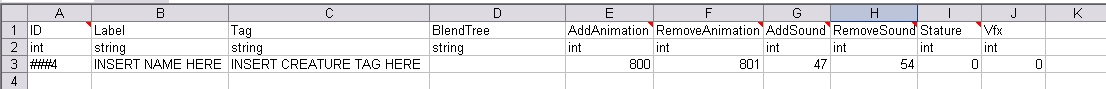
In party_picker_xxx, create columns like those below. Replace ### with the same very large number you used above, and add in your creature's tag.
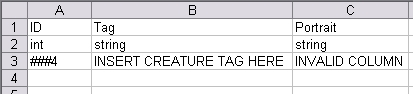
In PRCSCR_xxx, create columns like those below. Replace ### with a very large number, and change the script to whatever you called the spawn follower in camp script (probably something like xxx_spawn_camp).
Convert the excel document into a 2DA.
11) Go back to your dialogue. In the hiring branch, set the action to fire the hiring script. In the firing branch, set the action to fire the firing script.
12) OPTIONAL: If you want to increase/decrease approval with your dialogue, you can create a new script below using the simple approval script below. You may have to make several copies for varying levels of approval/disapproval. After you have saved and checked in the approval scripts, you can set your conversation to fire these scripts.
Scripts:
module_core script
#include "events_h"
#include "wrappers_h"
#include "utility_h"
#include "plt_gen00pt_party_xxx"
void main()
{
event ev = GetCurrentEvent();
int nEventType = GetEventType(ev);
object oEventCreator = GetEventCreator(ev);
object oHero = GetHero();
object oParty = GetParty(oHero);
int nEventHandled = FALSE;
switch(nEventType)
{
case EVENT_TYPE_MODULE_GETCHARSTAGE:
{
SetPartyPickerStage("xxx_char_stage", "partypicker");
break;
}
case EVENT_TYPE_PARTYMEMBER_ADDED:
{
object oFollower = GetEventObject(ev, 0);
SetLocalInt(oFollower, CREATURE_REWARD_FLAGS, 0);
SetFollowerState(oFollower, FOLLOWER_STATE_ACTIVE);
AddCommand(oFollower, CommandJumpToLocation(GetLocation(GetHero())));
if (GetTag(oFollower) == "INSERT CREATURE TAG HERE")
{
WR_SetPlotFlag(PLT_GEN00PT_PARTY_XXX, CREATURENAME_IN_PARTY, TRUE, FALSE);
WR_SetPlotFlag(PLT_GEN00PT_PARTY_XXX, CREATURENAME_IN_CAMP, FALSE, FALSE);
}
break;
}
case EVENT_TYPE_PARTYMEMBER_DROPPED:
{
object oFollower = GetEventObject(ev, 0);
if (GetTag(oFollower) == "INSERT CREATURE TAG HERE")
{
WR_SetPlotFlag(PLT_GEN00PT_PARTY_XXX, CREATURENAME_IN_CAMP, TRUE, FALSE);
WR_SetPlotFlag(PLT_GEN00PT_PARTY_XXX, CREATURENAME_IN_PARTY, FALSE, FALSE);
}
break;
}
}
}
Hiring script
#include "utility_h"
#include "wrappers_h"
#include "plot_h"
#include "party_h"
#include "events_h"
#include "core_h"
#include "global_objects_h"
#include "sys_autolevelup_h"
#include "sys_chargen_h"
#include "sys_rewards_h"
#include "approval_h"
#include "plt_gen00pt_party_xxx"
void main()
{
object oHero = GetHero();
object oFollower = CreateObject(OBJECT_TYPE_CREATURE, R"INSERT CREATURE TAG HERE.utc", GetLocation(oHero));
UT_HireFollower(oFollower, FALSE);
WR_SetPlotFlag(PLT_GEN00PT_PARTY_XXX, CREATURENAME_HIRED, TRUE, FALSE);
SetLocalInt(oFollower, CREATURE_REWARD_FLAGS, 0);
SetGroupId(oFollower, GetGroupId(oHero));
SetFollowerApprovalEnabled(oFollower, TRUE);
SetFollowerApprovalDescription(oFollower, 371487);
SetPartyPickerGUIStatus(2);
ShowPartyPickerGUI();
}
Firing Script
#include "utility_h"
#include "wrappers_h"
#include "events_h"
#include "plt_gen00pt_party_xxx"
void main()
{
object oFollower = GetObjectByTag("INSERT CREATURE TAG HERE");
UT_FireFollower(oFollower, TRUE, TRUE);
DestroyObject(oFollower);
WR_SetPlotFlag(PLT_GEN00PT_PARTY_XXX, CREATURENAME_FIRED, TRUE);
}
Spawn Follower in Camp Script (short version) - Try using this before trying the long version
#include "utility_h"
#include "plt_gen00pt_party_xxx"
void main()
{
object oFollower = GetObjectByTag("INSERT TAG OF CREATURE");
//Follower's position (currently by one of tents; change vector coordinates if you don't like the positioning)
vector vTent = Vector(138.564f, 111.815f, -1.08586f);
location lTent = Location(GetArea(GetHero()), vTent, 180.0f);
command cMove = CommandJumpToLocation(lTent);
if(GetFollowerState(oFollower) != FOLLOWER_STATE_ACTIVE)
{
SetFollowerState(oFollower, FOLLOWER_STATE_ACTIVE);
SetFollowerState(oFollower, FOLLOWER_STATE_AVAILABLE);
AddCommand(oFollower, cMove);
WR_SetObjectActive(oFollower, TRUE);
WR_SetPlotFlag(PLT_GEN00PT_PARTY_XXX, CREATURENAME_IN_PARTY, FALSE, FALSE);
WR_SetPlotFlag(PLT_GEN00PT_PARTY_XXX, CREATURENAME_IN_CAMP, TRUE, FALSE);
}
SetFollowerState(oFollower, FOLLOWER_STATE_AVAILABLE);
AddCommand(oFollower, cMove);
WR_SetObjectActive(oFollower, TRUE);
WR_SetPlotFlag(PLT_GEN00PT_PARTY_XXX, CREATURENAME_IN_PARTY, FALSE, FALSE);
WR_SetPlotFlag(PLT_GEN00PT_PARTY_XXX, CREATURENAME_IN_CAMP, TRUE, FALSE);
}
Spawn Follower in Camp Script (Long Version) - Only use if Leliana is not appearing in camp as she should
#include "utility_h"
#include "wrappers_h"
#include "party_h"
#include "camp_functions_h"
#include "plt_gen00pt_party_xxx"
void main()
{
object oFollower = GetObjectByTag("INSERT TAG OF CREATURE HERE");
object oAlistair = GetObjectByTag("gen00fl_alistair");
object oMorrigan = GetObjectByTag("gen00fl_morrigan");
object oDog = GetObjectByTag("gen00fl_dog");
object oWynne = GetObjectByTag("gen00fl_wynne");
object oShale = GetObjectByTag("gen00fl_shale");
object oSten = GetObjectByTag("gen00fl_sten");
object oZevran = GetObjectByTag("gen00fl_zevran");
object oOghren = GetObjectByTag("gen00fl_oghren");
object oLeliana = GetObjectByTag("gen00fl_leliana");
object oLoghain = GetObjectByTag("gen00fl_loghain");
string sWPA = "wp_camp_gen_fl_alistair";
string sWPM = "wp_camp_gen_fl_morrigan";
string sWPD = "wp_camp_gen_fl_dog";
string sWPW = "wp_camp_gen_fl_wynne";
string sWPSh = "wp_camp_gen_fl_shale";
string sWPS = "wp_camp_gen_fl_sten";
string sWPZ = "wp_camp_gen_fl_zevran";
string sWPO = "wp_camp_gen_fl_oghren";
string sWPL = "wp_camp_gen_fl_leliana";
string sWPLo = "wp_camp_gen_fl_loghain";
object oWPA = GetObjectByTag(sWPA);
object oWPM = GetObjectByTag(sWPM);
object oWPD = GetObjectByTag(sWPD);
object oWPW = GetObjectByTag(sWPW);
object oWPSh = GetObjectByTag(sWPSh);
object oWPS = GetObjectByTag(sWPS);
object oWPZ = GetObjectByTag(sWPZ);
object oWPO = GetObjectByTag(sWPO);
object oWPL = GetObjectByTag(sWPL);
object oWPLo = GetObjectByTag(sWPLo);
//Follower's position (currently by one of tents; change vector coordinates if you don't like the positioning)
vector vTent = Vector(138.564f, 111.815f, -1.08586f);
location lTent = Location(GetArea(GetHero()), vTent, 180.0f);
command cMove = CommandJumpToLocation(lTent);
// Activating any followers that are in the party
if (WR_GetPlotFlag(PLT_GEN00PT_PARTY, GEN_ALISTAIR_RECRUITED))
{
WR_SetObjectActive(oAlistair, TRUE);
SetFollowerState(oAlistair, FOLLOWER_STATE_AVAILABLE);
}
if (WR_GetPlotFlag(PLT_GEN00PT_PARTY, GEN_DOG_RECRUITED))
{
WR_SetObjectActive(oDog, TRUE);
SetFollowerState(oDog, FOLLOWER_STATE_AVAILABLE);
}
if (WR_GetPlotFlag(PLT_GEN00PT_PARTY, GEN_WYNNE_RECRUITED))
{
WR_SetObjectActive(oWynne, TRUE);
SetFollowerState(oWynne, FOLLOWER_STATE_AVAILABLE);
}
if (WR_GetPlotFlag(PLT_GEN00PT_PARTY, GEN_SHALE_RECRUITED))
{
WR_SetObjectActive(oShale, TRUE);
SetFollowerState(oShale, FOLLOWER_STATE_AVAILABLE);
}
if (WR_GetPlotFlag(PLT_GEN00PT_PARTY, GEN_STEN_RECRUITED))
{
WR_SetObjectActive(oSten, TRUE);
SetFollowerState(oSten, FOLLOWER_STATE_AVAILABLE);
}
if (WR_GetPlotFlag(PLT_GEN00PT_PARTY, GEN_ZEVRAN_RECRUITED))
{
WR_SetObjectActive(oZevran, TRUE);
SetFollowerState(oZevran, FOLLOWER_STATE_AVAILABLE);
}
if (WR_GetPlotFlag(PLT_GEN00PT_PARTY, GEN_OGHREN_RECRUITED))
{
WR_SetObjectActive(oOghren, TRUE);
SetFollowerState(oOghren, FOLLOWER_STATE_AVAILABLE);
}
if (WR_GetPlotFlag(PLT_GEN00PT_PARTY, GEN_LELIANA_RECRUITED))
{
WR_SetObjectActive(oLeliana, TRUE);
SetFollowerState(oLeliana, FOLLOWER_STATE_AVAILABLE);
}
if (GetFollowerState(oLeliana) != FOLLOWER_STATE_ACTIVE)
{
WR_SetObjectActive(oLeliana, TRUE);
Rubber_SetHome(oLeliana, oWPL);
Rubber_JumpHome(oLeliana);
}
if (GetFollowerState(oFollower) == FOLLOWER_STATE_ACTIVE)
{
WR_SetObjectActive(oLeliana, TRUE);
Rubber_SetHome(oLeliana, oWPL);
Rubber_JumpHome(oLeliana);
SetFollowerState(oLeliana, FOLLOWER_STATE_AVAILABLE);
}
if (WR_GetPlotFlag(PLT_GEN00PT_PARTY, GEN_MORRIGAN_RECRUITED))
{
WR_SetObjectActive(oMorrigan, TRUE);
SetFollowerState(oMorrigan, FOLLOWER_STATE_AVAILABLE);
}
if (WR_GetPlotFlag(PLT_GEN00PT_PARTY, GEN_LOGHAIN_RECRUITED))
{
WR_SetObjectActive(oLoghain, TRUE);
SetFollowerState(oLoghain, FOLLOWER_STATE_AVAILABLE);
}
if(GetFollowerState(oFollower) != FOLLOWER_STATE_ACTIVE)
{
SetFollowerState(oFollower, FOLLOWER_STATE_ACTIVE);
SetFollowerState(oFollower, FOLLOWER_STATE_AVAILABLE);
AddCommand(oFollower, cMove);
WR_SetObjectActive(oFollower, TRUE);
WR_SetPlotFlag(PLT_GEN00PT_PARTY_XXX, CREATURENAME_IN_PARTY, FALSE, FALSE);
WR_SetPlotFlag(PLT_GEN00PT_PARTY_XXX, CREATURENAME_IN_CAMP, TRUE, FALSE);
}
SetFollowerState(oFollower, FOLLOWER_STATE_AVAILABLE);
AddCommand(oFollower, cMove);
WR_SetObjectActive(oFollower, TRUE);
WR_SetPlotFlag(PLT_GEN00PT_PARTY_XXX, CREATURENAME_IN_PARTY, FALSE, FALSE);
WR_SetPlotFlag(PLT_GEN00PT_PARTY_XXX, CREATURENAME_IN_CAMP, TRUE, FALSE);
}
Simple Approval Script
#include "approval_h"
void main()
{
object oFollower = GetObjectByTag("INSERT CREATURE TAG HERE");
AdjustFollowerApproval(oFollower, 5, TRUE);
}
NOTE: Change the 5 to whatever you want the approval to increase by. Change to a negative number if you want to decrease approval.