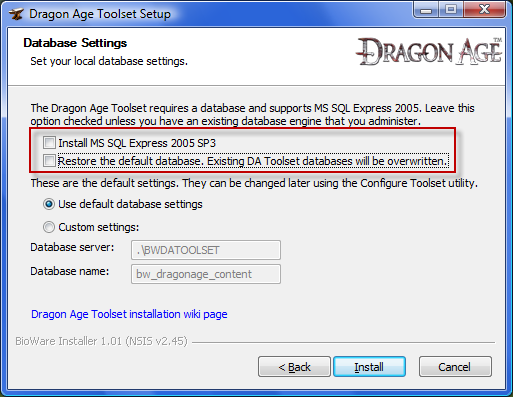Difference between revisions of "User:Allan Smith/sandbox"
Allan Smith (Talk | contribs) (cleaning up the sandbox starting fresh again) |
Allan Smith (Talk | contribs) |
||
| Line 8: | Line 8: | ||
[[Image:Toolset setup screen.png]] | [[Image:Toolset setup screen.png]] | ||
| + | |||
This will just install the toolset files not install, restore or configure a database at all. Of course, since SQL Server is not installed, you will still get the "Unable to to connect to the database" error. | This will just install the toolset files not install, restore or configure a database at all. Of course, since SQL Server is not installed, you will still get the "Unable to to connect to the database" error. | ||
Revision as of 22:18, 11 December 2009
Note:If you were looking here for unable to connect issues, I have moved it all out of my sandbox into a real page located at Unable to connect to the database
Big Hammer Approach
Manual database installation works almost every time. If it does not, it at least should give you clues as to why it is failing. If this error is frustrating you and you want to just make it work, it is your best bet:
Do a toolset install with "Install MS SQL Express 2005 SP3" unchecked, as well as "Restore the default database. Existing DA toolset databases will be overwritten" unchecked, as shown here:
This will just install the toolset files not install, restore or configure a database at all. Of course, since SQL Server is not installed, you will still get the "Unable to to connect to the database" error.
Now, manually install SQL Server and restore the database. It is not as hard as it may sound, and is documented here. Basically, when you do this, you are taking the last two big steps away from the toolset installer, and doing them on your own. The reason that this is effective is that this way you can babysit the installation process. Running the SQL installer this way will throw more explicit errors at you when it is having problems, making it easier to diagnose
Background:
The toolset needs a database engine to run. The installer has a copy of SQL Server 2005 embedded in it. When the toolset has finished doing its business (essentially unpacking some files and setting up some permissions for and creating necessary registry entries) it then runs the SQL Server 2005 (3rd party software)in "silent" mode, where it just tries to install with its own set of default settings. The toolset installer is "blind" to what goes on during the SQL install, it just gets a message when the SQL installer says "I'm done", regardless of what kind of "done" that is. It could be "I just failed horribly, but I'm done failing now" or it could be "Whew, everything went as planned, I'm done". Once the toolset installer gets that message, it says "SQL is done, so I guess I'm done now too".