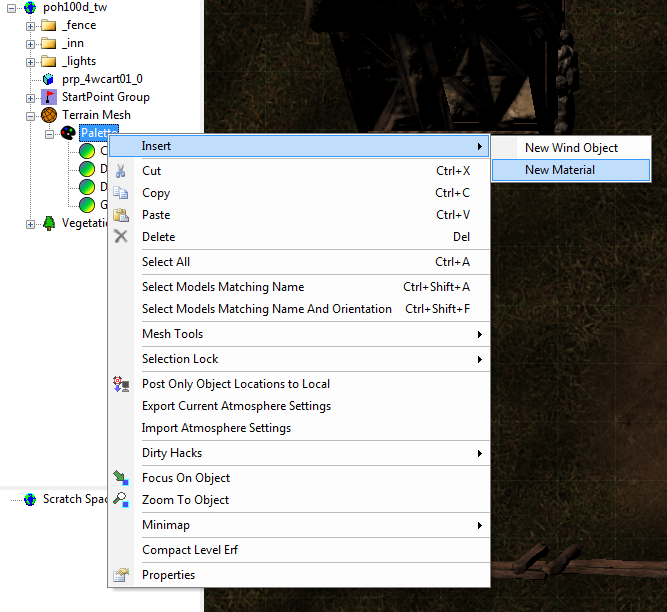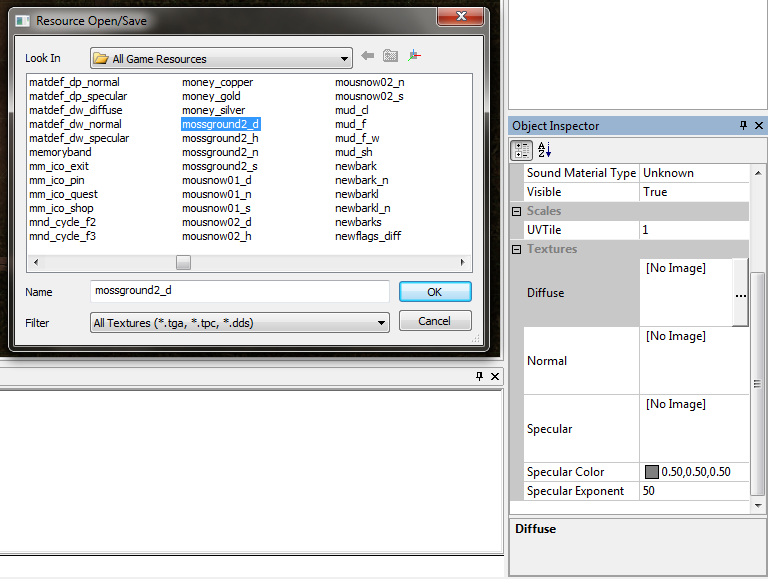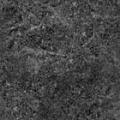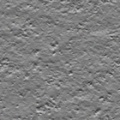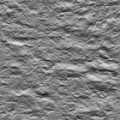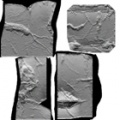Terrain Mesh Materials
From Dragon Age Toolset Wiki
Revision as of 16:08, 11 December 2009 by Swedish elk (Talk | contribs) (Starting this page to be able to easy find different materials for mesh painting.)
Terrain Mesh Painting
To create a new material, expand Terrain Mesh and right click on Palette. Choose New Material.
In the new material properties, name the material to whatever you want to call it.
The click diffuse and look for a material ending with _d, here for instance I choose mossground2_d
Do the same with Normal, ending with _n and Specular ending with _s. Not all textures have all the different types. But you can combine a specular from a similar material for use.