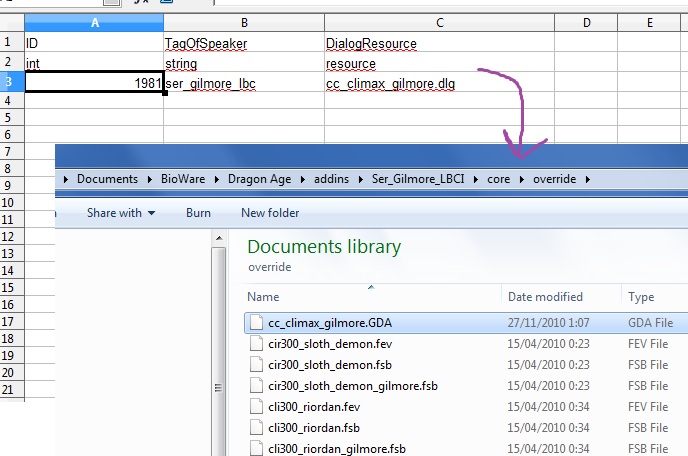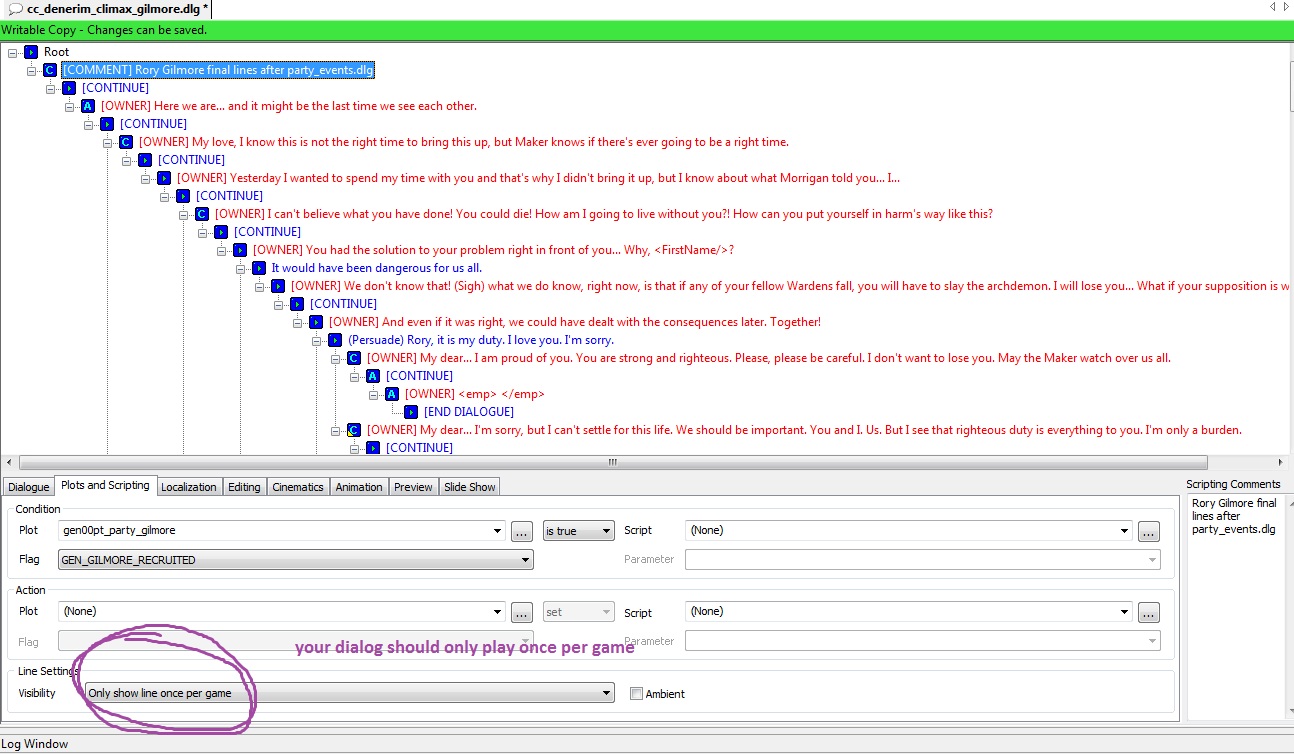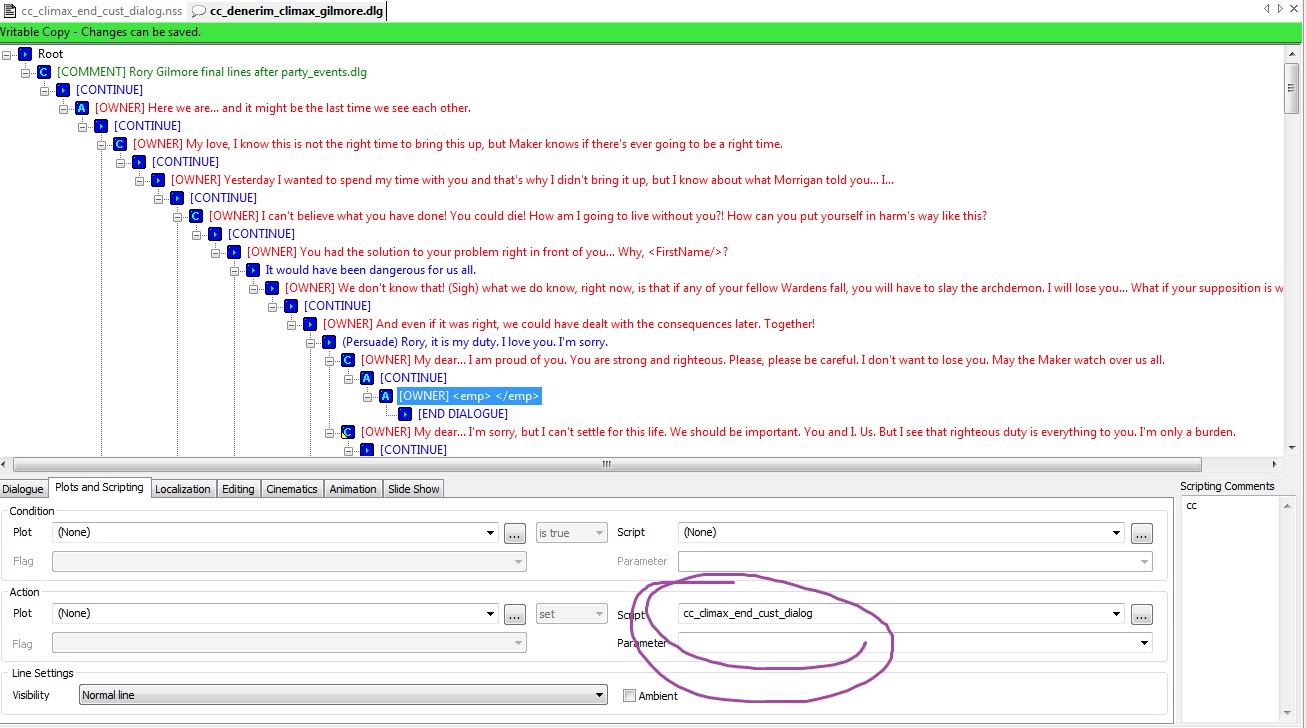Difference between revisions of "Follower guidelines"
(→Used numbers:) |
(→Important notes:) |
||
| Line 141: | Line 141: | ||
* DO NOT export cc_climax_end_cust_dialog.nss that you created to link at the end of your custom climax dialog. It's not needed. | * DO NOT export cc_climax_end_cust_dialog.nss that you created to link at the end of your custom climax dialog. It's not needed. | ||
* Always remember to add cc_climax_end_cust_dialog.nss at the end of your climax dialog! | * Always remember to add cc_climax_end_cust_dialog.nss at the end of your climax dialog! | ||
| + | * Make sure cc_climax_end_cust_dialog fires OUTSIDE of a conditional branch to ensure the next dialog gets read even if your companion isn't recruited. | ||
* The ONLY things required from you (modder) is your GDA and your custom dlg. Simple! | * The ONLY things required from you (modder) is your GDA and your custom dlg. Simple! | ||
* Distribute the .dazip to the players. | * Distribute the .dazip to the players. | ||
| − | |||
| − | |||
| − | |||
=== Companion Names, Races, & Tags === | === Companion Names, Races, & Tags === | ||
Revision as of 19:46, 27 November 2010
Contents
General Tips for Companion Mods
1. Permanent companions should have many dialogue options available. If you do not intend to write extensive dialogue for your companion, please consider making him/her a temporary companion instead.
2. ALWAYS include a way for the player to fire the companion.
3. ALWAYS include an approval bar. Romance is not necessary, but approval is.
4. Your mod should be lore-friendly. Do some research beforehand.
5. Companions should have a unique personality, head morph, and history.
6. Try to make the companion's race, gender, specialization, and skill set different than those of the currently available companions. (Obviously if you plan to use characters already existing in the game, this may be difficult, but for new companions, this is a must.)
7. Dialogue (including that for your companion) should have multiple lines available for the player to choose from. Generally the pathways are good/nice, evil/greedy, and neutral. The different pathways should have different effects on approval, depending on the personality and motivation of the companion.
8. Design your mod with compatibility in mind! (See below)
Making Your Companion Mod Compatible
Basic Tips
1. Incorporate the changes other mods make to the common core resources into your mod.
2. Minimize the number of core resources you have to overwrite.
3. Use the same naming scheme as Bioware, except add a unique prefix or suffix.
4. Make sure your char_stage and partypicker 2das include the companion tags listed below.
5. Make sure that the common core dialogues (listed below) contain the additional lines for the other companion mods (also listed below).
6. Do not place your companion in any of the occupied locations listed below.
7. Add your information to this page!
Common Core Resources
Most companion mods must overwrite or overlay certain core files. A list of these commonly altered files is below:
- cutscene_slideshow.dlg (Ser Gilmore, Karma's Companions, ... add lines to these dialogues)
- party_events.dlg (Ser Gilmore, Karma's Companions, ... add lines to these dialogues)
- cir300_sloth_demon.dlg
- urn230_guardian.dlg
- char_stage.are (or xxx_char_stage.are)
- partypicker.gda (or partypicker_xxx.gda) [included only so that stature and animations can be altered]
- party_picker.gda (or party_picker_xxx.gda) [included only so that stature and animations can be altered]
- there are others that are less commonly overwritten!
At some point, the Custom class and Companion Core Group will upload a Builder-to-Builder package containing the up-to-date Common Core Resources listed above. If you alter any of these files, please send them a Builder-to-Builder package of any core resources you alter so that they can update the package.
Companion Compatibility Core Package
COMPANION COMPATIBILITY CORE V1.03 BY NOOB766
This package is intended to use by all NPC modders in order compatibilize their mods by suppressing the edition of the file “party_events.dlg”.
DOWNLOAD HERE. (package and manual).
The problem:
Many NPC modders have the need to modify party_events.dlg in order to allow their NPCs to talk at the gates.
The objective:
- To suppress the edition of party_events.dlg.
- Modders should create a separate dlg containing their NPC’s dialogs.
- Those separate dlg’s will trigger at the gates (one after the other, after party_events.dlg.)
Things required:
- Toolset.
- Excel.
- ExcelProcessor (in the “tools” directory in the Dragon Age folder.)
Contents:
This package is distributed as a dazip for easy installation. The contents of the dazip are as follows:
- cc_climax_denerim_gates.ncs
- cc_climax_end_cust_dialog.ncs
- cc_constants_h.nss
- cc_denerim_climax.dlg
- cc_climax.GDA
- cc_denerim_climax_2.dlg
- cc_event_handler.ncs
- cc_party_events.dlg
- cc_script_end_dialog.ncs
- clipt_main.ncs
- M2DA_base_cc.GDA
Procedure:
Either install the .dazip or place the contents of the "source" folder in your packages/core/override folder. These are the handling scripts and all the core files.
- Create your own 'cc_climax_YOURMOD.GDA'
Where "ID" is your unique ID number; "TagOfSpeaker" is your NPC's tag and "DialogResource" is the climax dialog you create for your NPC. Important!!!!! The ID number has to be between 1 and 5000!!
Used numbers:
- Ser Gilmore NPC - 1981
- Reserved by ladydesire for Lealion/Tevinter Wardens - 2001-2006
- Create your own cc_climax_YOURMOD.dlg
Set the line to "show only once per game":
Create the script cc_climax_end_cust_dialog.nss that we need to link at the end of your custom dialog (as explained above). DO NOT EXPORT. (It's already included in the compatibility core).
#include "utility_h"
void main()
{
object oHero = GetHero();
event eDialog = Event(EVENT_TYPE_CUSTOM_EVENT_01);
DelayEvent(0.1f,oHero,eDialog,"cc_event_handler");
}
Place your GDA in your mod's core override, and export your custom dlg. Nothing else is required (because it's included in the companion compatibility core package).
The result:
Once the vanilla NPCs have their final dialogs at the gates, all the custom NPCs dialogs will trigger, one after the other.
Important notes:
- DO NOT touch or export party_events! It's not needed any more.
- DO NOT export cc_climax_end_cust_dialog.nss that you created to link at the end of your custom climax dialog. It's not needed.
- Always remember to add cc_climax_end_cust_dialog.nss at the end of your climax dialog!
- Make sure cc_climax_end_cust_dialog fires OUTSIDE of a conditional branch to ensure the next dialog gets read even if your companion isn't recruited.
- The ONLY things required from you (modder) is your GDA and your custom dlg. Simple!
- Distribute the .dazip to the players.
Companion Names, Races, & Tags
| Karma's Companions: | ||
|---|---|---|
| Name | Race | Tag |
| Cullen | Human | kc_cir230cr_cullen |
| Jowan | Human | kc_arl210cr_jowan |
| Gorim | Dwarf | kc_bdn120cr_gorim |
| Ser Gilmore | Human | kc_bhn100cr_gilmore |
| Ser Gilmore recruitable NPC | ||
| Name | Race | Tag |
| Ser Roland Gilmore | Human | ser_gilmore_lbc |
| Lady Desire's Tevinter Wardens | ||
| Name | Race | Tag |
| Lealion | Human | gen00fl_lealion |
| Legion | Dog | gen00fl_legion |
| Lanna | Human | gen00fl_lanna |
| Marric | Elf | gen00fl_marric |
| Martin | Human | gen00fl_martin |
| Willam | Human | gen00fl_willam |
| Cena's Qunari Companions | ||
| Name | Race | Tag |
| Saarebas | Qunari | gen00fl_saarebas |
| Return to Korcari Wilds | ||
| Name | Race | Tag |
| Douglas | Human | party_douglas |
| Ser Kenneth | Human | party_serken |
| The Bloodworks | ||
| Name | Race | Tag |
| Chris | Human | chrischar |
| Lucius | Human | luciuschar |
| Dark Times: The Confederacy of Malkuth | ||
| Name | Race | Tag |
| Lethe | Humanoid | dt_fol_lethe_demon |
| Lethe | Human | dt_fol_lethe_human |
| Thazulok | Elf | dt_fol_thazulok |
| Myrdo | Human | dt_fol_myrdo |
| Fetch | Dwarf | dt_fol_fetch |
| Marukhan | Werewolf | dt_fol_marukhan |
| Dragon | Dragonling | dt_fol_dragon_i |
| Valeria Addon | ||
| Name | Race | Tag |
| Valeria | Human | valeria_npc |
Occupied Locations
Party Camp
Karma's Companions:
- Cullen's position: 138.564f, 111.815f, -1.08586f
- Jowan's position: 174.687f, 147.589f, -1.33659f
- Gorim's position: 144.049f, 146.718f, -0.97327f
- Gilmore's position: 125.402f, 116.783f, -0.924384f
Karma's Bloodworks Compatibility Plugin:
- Lucius' and Chris' position: 167.154f, 139.113f, -1.54743f
Cena's Qunari Companions:
- Saarebas's position: 135.252625, 118.686562, -0.274021
Return to Korcari Wilds:
- Douglas' position: 134.41, 113.905, -0.552629
- Ser Kenneth's position: 137.62, 133.833, 0.629564
Lady Desire's Lealion the Mage:
- Lealion's position: 135.252625f, 113.905f, -0.274021f
- Legion's position: 135.252625f, 113.905f, -0.274021f
- (Please note that they stand next to each other, sharing a common reference point.)
Denerim Castle
Karma's Companions:
- Cullen's position: 138.564f, 111.815f, -1.08586f
- Jowan's position: 174.687f, 147.589f, -1.33659f
- Gorim's position: 144.049f, 146.718f, -0.97327f
- Gilmore's position: 125.402f, 116.783f, -0.924384f
Redcliffe Castle
Karma's Companions:
- Cullen's position: 9.62579f, -17.3753f, 0.022839f
- Jowan's position: 7.59896f, -5.17459f, 0.022839f
- Gorim's position: 26.3124f, -8.75641f, 0.022839f
- Gilmore's position: 20.797f, -14.1758f, 0.022839f
Post-Coronation
Karma's Companions:
- Cullen's position: 15.0103f, 4.66715f, 0.022839f
- Jowan's position: -1.93367f, -3.92452f, 0.022839f
- Gorim's position: 12.3308f, -5.61697f, 0.022839f
- Gilmore's position: 16.5714f, -4.42749f, 0.022839f