Exporting a module/ru
| Модули |
|---|
|
Чтобы игра смогла загрузить модуль и использовать его ресурсы, необходимо экспортировать его из тулсета.
Contents
Обзор
Экспорт модуля, это процесс извлечения одного или нескольких (а можно и всех) ресурсов из базы данных.
Тулсет экспортирует ресурсы в виде файлов в уникальные для каждого модуля папки, что обеспечивает использование их игрой, несмотря на то, что у игры отсутствует доступ к базе данных.
По умолчанию для экспорта используется папка: "Documents\Bioware\Dragon Age\AddIns\(Имя модуля)". Обычно ресурсы экспортируются в папку "module\override\toolsetexport", однако некоторые, а именно заменяющие основные ресурсы игры (свойство ресурса "Owner Module" установлено в "Core"), экспортируются в папку "core\override\toolsetexport". Таким образом разница между этими папками заключается в том, что ресурсы папки "module" работают только в рамках модуля, ресурсы же из папки "core", влияют на все ресурсы игры до тех пор, пока модуль включен..
Ресурсы можно экспортировать несколькими способами, а именно:
- Export with dependent resources - экспорт с зависимыми ресурсами.
- Export without dependent resources - экспорт без зависимых ресурсов.
- Export all resources of type - экспорт всех ресурсов этого типа.
- Full export - полный экспорт.
Зависимые ресурсы необходимы для корректной работы ресурса, например экспортировав Торговца, который должен продавать Меч, необходимо экспортировать ему ещё и Меч. Связь между ними тулсет увидит автоматически.
kelamor: Если только вы не хотите экспортировать кучу ненужных ресурсов (Single Player, Core Game Resources) используйте экспорт без зависимых ресурсов, потому как тулсет всё равно экспортирует ресурсы, которые необходимы для работы экспортируемого ресурса. Как-то так, если я правильно всё понял :)
Art Resources and 2DA's are already present as files, which the creator has to put into into the respective Override Folder of the Module manually. [Undocumented]
All of the Resources can then be packaged into a "Builder to Player" package, once the Module is finished. This will collect all those loose files, and put it in a single downloadable file. Which is known as "DAZIP".
Exporting
Exporting by single Resources is done to test single resources in game during development. During Export, the toolset extends the "Addins.xml" file, which enables the Module to be seen from the Games Menu.
Export Capabilities
- Export with dependent resources: This will export the currently selected resource, as well as any other resources that it depends upon. For instance, if you have created an area with a creature in it, this option will export the area, the creature, the creature's inventory, the scripts, etc. It would then grab any dependencies for the creature, inventory, or scripts and continue until it exhausted all of their dependencies. Doing this is a good way to make sure you get all of the needed pieces for any particular resource, but it can also quickly multiply to the point where it is picking up half of the module.
- Export without dependent resource: This will only export the currently selected resource. This is a quick and efficient way to update your module when you have modified parts of a resource that only affect that resource.
- Export all resources of type: This will export every resource of the same type as that which is currently selected in the palette. For instance, if you select a creature and choose this method, it will export all creatures in the module.
- Full export: This option exports every resource associated with the module. It is the most comprehensive, and takes the longest to run.
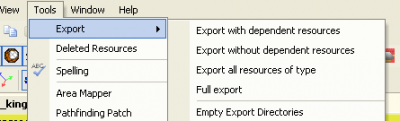
|

|
Testing an Area by overriding the starting area
Area Resources can be tested in a very convenient way. If you just want to give it a test run you can override the module's start area on an export-by-export basis.
- Save the Area you are working on
- Navigate Tools/Export/Export Options
- Activate "Override campaign export settings"
- Choose the Area, and a Waypoint with it
- Export the Area with or without dependand resources as needed
Once the export has completed you should be able to start a "New Game" (if editing the main campaign) or select your module under "Other Campaigns" (for stand-alone content). You should start in the level that you have exported at the waypoint that you have set as your starting point. You need to have an custom module setup as Standalone, see above.
Creating a downloadable Package
All of the Resources which are exported are only loose files in your Filesystem. However to create downloadable and installable packages the toolset is capable of creating so called Builder to player packages, to create "DAZIP" installable Filetype.
- See Article: Builder to player
Exporting resources to other Modders
Normally the whole process will convert Resources into Gamereadable formats. Which excludes being able to edit them further with the Toolset. The source is however stored in the cloggy Database. Builder to builder is the mechanisms used by the toolset that allow packages of game resources to be shared between multiple collaborating builders.
- See Article: Builder to builder
Переводчики
kelamor / Страница / Почта / Как переводить DA Builder Wiki
| Язык: | English • русский |
|---|