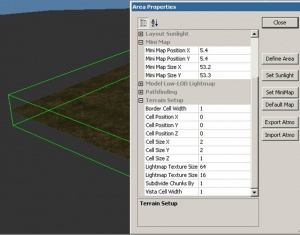Difference between revisions of "Bug: Minimap dimensons don't match up precisely with map dimensions"
BryanDerksen (Talk | contribs) (Created page with '*'''Version found:''' 1.0.1088.0 <!-- put the version number of your toolset here --> *'''Status:''' Open == Description == <!-- Describe the bug here including as many details ...') |
BryanDerksen (Talk | contribs) (oh, should mention, reported by Sunjammer) |
||
| Line 9: | Line 9: | ||
If I create a 64m x 64m external area you might expect that setting the mini-map from 0,0 by 64,64 (or the handy shortcut of -1,-1) through the Area Properties dialog would exactly match the position and size of the terrain mesh. Unfortunately it does not. In fact, as you can see from the attached image, in order to get the mini-map to match the terrain mesh you have to use rather bizarre settings of 5.4,5.4 by 53.2,53.3 (give or take a point or two). | If I create a 64m x 64m external area you might expect that setting the mini-map from 0,0 by 64,64 (or the handy shortcut of -1,-1) through the Area Properties dialog would exactly match the position and size of the terrain mesh. Unfortunately it does not. In fact, as you can see from the attached image, in order to get the mini-map to match the terrain mesh you have to use rather bizarre settings of 5.4,5.4 by 53.2,53.3 (give or take a point or two). | ||
| − | [[File:Minimap dimensions don't match precisely.jpg|thumb|center|screenshot showing the effect]] | + | [[File:Minimap dimensions don't match precisely.jpg|thumb|center|screenshot showing the effect of this bug]] |
Trying to set the mini-maps position and size using the mouse is a similarly fraught experience as the boundary will move and/or expand for no apparent reason. If you click and hold the mouse just inside the edge of the terrain the position might, for example, be 1.2,1.5 and you might drag the boundaries until it is 62.3,62.1 wide and high. However on releasing the mouse the position will move off the terrain and the size of the boundary will expand in both directions. | Trying to set the mini-maps position and size using the mouse is a similarly fraught experience as the boundary will move and/or expand for no apparent reason. If you click and hold the mouse just inside the edge of the terrain the position might, for example, be 1.2,1.5 and you might drag the boundaries until it is 62.3,62.1 wide and high. However on releasing the mouse the position will move off the terrain and the size of the boundary will expand in both directions. | ||
Revision as of 00:03, 27 February 2010
- Version found: 1.0.1088.0
- Status: Open
Description
The mini-maps position and size attributes do not appear to match those of the level and is difficult to set.
If I create a 64m x 64m external area you might expect that setting the mini-map from 0,0 by 64,64 (or the handy shortcut of -1,-1) through the Area Properties dialog would exactly match the position and size of the terrain mesh. Unfortunately it does not. In fact, as you can see from the attached image, in order to get the mini-map to match the terrain mesh you have to use rather bizarre settings of 5.4,5.4 by 53.2,53.3 (give or take a point or two).
Trying to set the mini-maps position and size using the mouse is a similarly fraught experience as the boundary will move and/or expand for no apparent reason. If you click and hold the mouse just inside the edge of the terrain the position might, for example, be 1.2,1.5 and you might drag the boundaries until it is 62.3,62.1 wide and high. However on releasing the mouse the position will move off the terrain and the size of the boundary will expand in both directions.