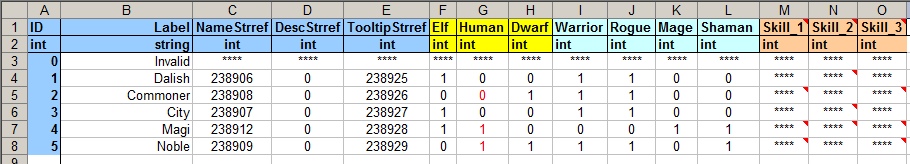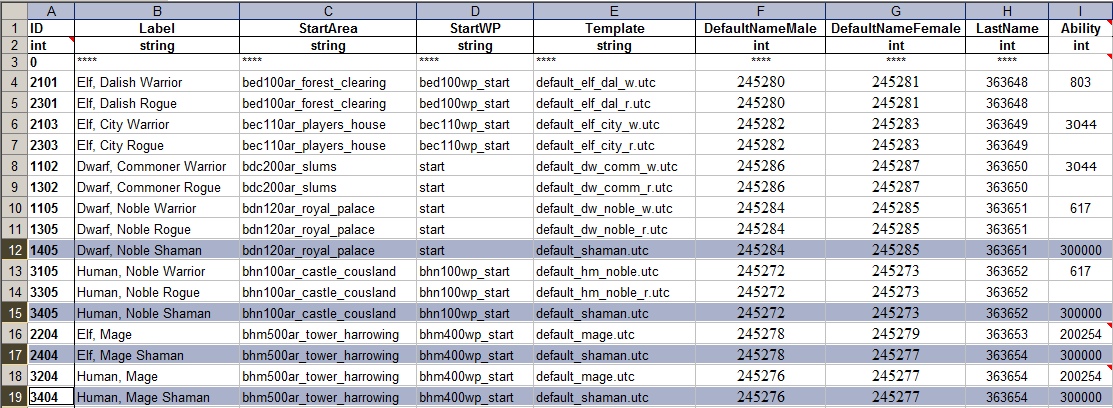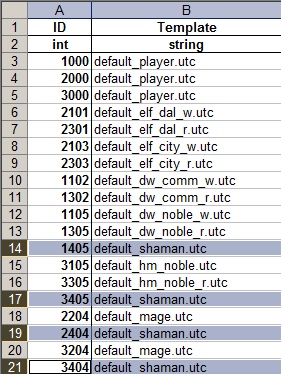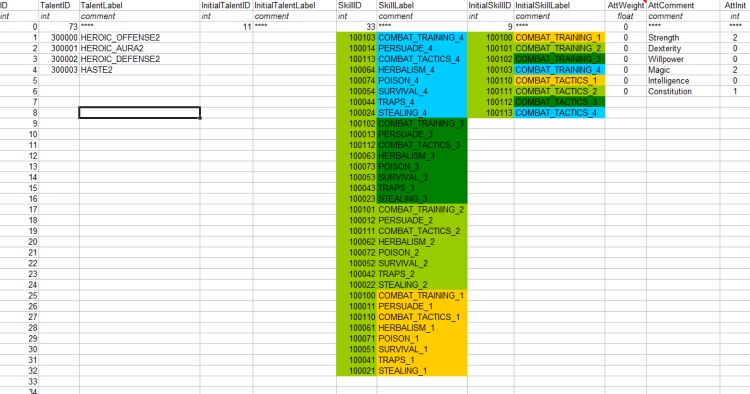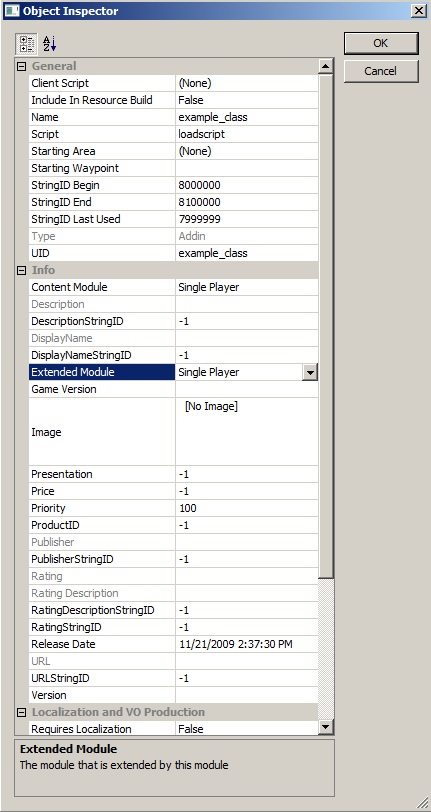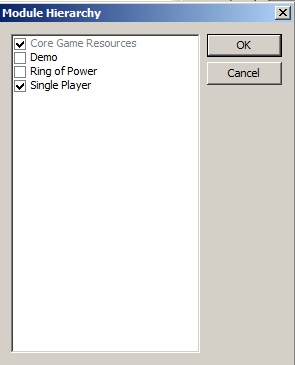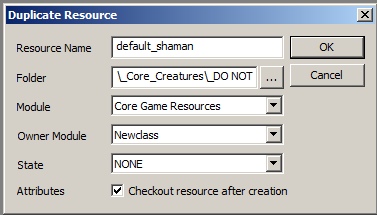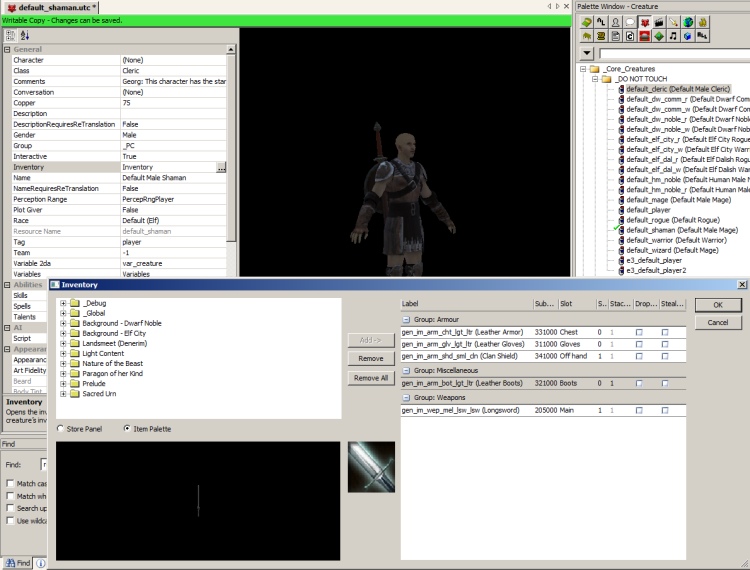Add A New Class Tutorial/zh
Contents
New class starter kit
This kit has all the .xls spreadsheets you need to add a new class.
These have been pre-programmed to follow the tutorial I wrote so you can see how it is done. It also contains the converter and the GDA as well.
You still need to edit the scripts in the toolkit and add the UTC model.
YOU STILL NEED TO ADD THESE GDA TO YOUR MODULE
look in name/mydocuments/bioware/dragonage/addins/modulename
Put these GDA files in: name/mydocuments/bioware/dragonage/addins/modulename/core/override directory
You can download the starter kit here (you will need to register)
Editing the 2das
You will need to edit the following 2DA's.
- 2da_base.xls
- abi_base.xls
- ALclassname_default.xls (ex ALshaman_default.xls) Copy from ALWizard_default.xls
- background.xls
- cla_base.xls
- guitypes.xls
open up 2da_base.xls
Add the following to the end of M2DA_base TAB
ID above 100000 ALShaman_default ALShaman_default
Now SAVE your file
Open up guitypes.xls
At bottom of list paste this:
ID Label StringId Ability ProgressBar CombatTraining SpecialGraphic TintColor Orphanage Flags BlendTree 500 Class: Shaman 8000000 5000 0 0 1 0x9B0F00 0 0 ****
Now SAVE your file
Open up CLA_base.xls
Paste this AFTER line 3: (Move all down 1)
4 Shaman 8000000 8000001 **** 8000002 8000003 classico_spirithealer CLASS_Shaman 2 95 1 100 5 2 2 2 2 2 0 0 0 55 50 1 5 1 3 0.3 4035 **** 1 Shaman ****
Now SAVE your file
Open up background.xls
On backgrounds tab: You need to insert a section between mage and skill 1, see screenshot
On background_defaults there are several section you need to note here regarding the screenshot:
How the ID's work, 1 = dwarf, 4 = shaman, 5 = noble, the rest of the pattern is easy.
On lines 12,15,17,19 you need to add these in. What I recommend is just coping these lines
- 10 ==> 12
- 13 ==> 15
- 16 ==> 17
- 18 ==> 19
The template string is the deault_shaman.utc you will need to create in the toolset later on for these to have a base model The Ability is the starting ability tied to this class, in my case it just references a different one then what you will have
On chargen_preload there are several section you need to note here regarding the screenshot:
These ID's must match what is on the background_defaults otherwise the game WILL crash.
Now SAVE your file
open up abi_base.xls
in the ABI_Base tab add the following to the bottom of the list
There are several columns that very are important
abilitytype - define what type of ability. melee, spell, skill etc..---> links with abilitytype.xls
prereqability - defines what is needed to have this ability. To add a new class these need to be changed on existing classes.
guitypes - referenced what class this links too ---> links with guitypes.xls
AFTER LINE 119 ==> 4034 HIDDEN_DOG insert a new row and put in the following
5000 HIDDEN_SHAMAN 0 0 380405 330716 hidden 2 0 0 0 0 0 0 0 1 0 0 12 0 0 0 0 3 1.5 0 0 0 0 0 0 0 0 0 0 0 0 0 0 1 7 0 2 33 0 0 0 0
Add the bottom paste these
300000 HEROIC_OFFENSE2 380003 379523 367458 379231 spl_ico_heroic_offense 2 1 0 0 0 20 0 5000 0 0 0 500 3 0 3 1 4 spell_singletarget.ncs 5 90215 244 247 0 0 2 0 0 0 0 0 0 90109 128 1 7 0 2 33 0 0 0 0
300001 HEROIC_AURA2 380000 379520 367458 379214 spl_ico_heroic_aura 2 1 0 0 0 30 0 300000 0 4 15 500 3 0 3 1 4 spell_singletarget.ncs 5 90213 244 247 0 0 0 0 0 0 0 0 0 90110 128 1 7 0 2 33 0 0 0 0
300002 HEROIC_DEFENSE2 380001 379521 367458 379256 spl_ico_heroic_defense 2 1 0 0 0 40 0 300001 0 4 20 500 3 0 3 1 4 spell_singletarget.ncs 10 90214 244 247 0 0 2 0 0 0 0 0 0 90111 128 1 7 0 2 33 0 0 0 0
300003 HASTE2 380005 379525 398957 379229 spl_ico_agility 2 0 0 0 0 0 60 300002 0 4 30 500 1 1 18 1 2 spell_modal.ncs 30 90216 244 247 0 0 2 0 0 0 0 0 0 90112 192 1 7 0 2 33 0 0 0 10
NOW HERE IS THE TRICKY PART, MAKE SURE YOU DO THIS RIGHT OR KISS YOUR MODULE GOODBYE
HIGHLIGHT LINE 3 ALL THE WAY DOWN TO 558 (BOTTOM OF THE WORKSHEET)
NOW GOTO DATA --> SORT BY COLUMN S (guitypes) Now they should all be sorted by guitype
Now we need to seperate the mage spells from our new shaman spells.
For guitype spells 1-4, you need to look at the prereqability section for these spells, for those that have 0, replace with 4023 This will make these appear only on the mage from now on. (Which means we need to make seperate skills for our new class) Ok this will now prevent duplicate of skills
HIGHLIGHT LINE 3 ALL THE WAY DOWN TO 558 (BOTTOM OF THE WORKSHEET)
NOW GOTO DATA --> SORT BY COLUMN A (ID) Now we are back to normal
Now goto passive_abilities
Paste the following at the bottom of the list
9000 HIDDEN_SHAMAN 1 2 4 2 6 1 str +2,mag +2,con +1
Now SAVE your file :)
open up ALShaman_default.xls
Should look like this
Converting the files from 2DA to GDA
Create a directory called 2DA on C:, inside that dir create one called override.
In your C:\2da put the following files:
Also: ExcelProcessor.exe from the tool converter in your toolset section.
Next you need to make a batch file to run to convert these. Simply open notepad, copy and paste below and save as convert.bat
- C:\2DA\ExcelProcessor.exe 2DA_base.xls -outdir=C:\2DA\override\
- C:\2DA\ExcelProcessor.exe background.xls -outdir=C:\2DA\override\
- C:\2DA\ExcelProcessor.exe CLA_base.xls -outdir=C:\2DA\override\
- C:\2DA\ExcelProcessor.exe ALShaman_Default.xls -outdir=C:\2DA\override\
- C:\2DA\ExcelProcessor.exe guitypes.xls -outdir=C:\2DA\override\
- C:\2DA\ExcelProcessor.exe ABI_base.xls -outdir=C:\2DA\override\
NOTE: YOU MAY NEED TO "RUN AS ADMINISTRATOR" CONVERT.BAT IN VISTA / W7
VOILA YOU NOW HAVE YOUR GDA FILES FOR THE MODULE
Creating a module
Now we begin editing inside the toolset
Create a new module, similiar to the picture below
MAKE SURE YOUR STRING SETS GO FROM IN BETWEEN 8,000,000 - 8,300,000 IF IT GOES ABOVE THAT RANGE THE STRINGS WILL NOT WORK.BIOWARE HAS ALREADY POSTED ABOUT THIS SQL PROBLEM
After making it go back to the module screen and select heirarchy and make sure single player is checked
Now that your module is created we need to add the appropriate GDA to the override section.
look in name/mydocuments/bioware/dragonage/addins/modulename
Put these GDA files in: name/mydocuments/bioware/dragonage/addins/modulename/core/override directory
Editing the scripts
You now need to edit some scripts.
Edit the 2da_constants_h file
find the 2da_constants_h file under Core scripts
right click on 2DA_CONSTANTS_H, select CHECK OUT
Go down to the following sections and edit it like below:
const int ABILITY_TALENT_HIDDEN_DUELIST = 4030; const int ABILITY_TALENT_HIDDEN_RANGER = 4029; const int ABILITY_TALENT_HIDDEN_REAVER = 4019; const int ABILITY_TALENT_HIDDEN_ROGUE = 4020; const int ABILITY_TALENT_HIDDEN_SHALE = 4033; const int ABILITY_TALENT_HIDDEN_TEMPLAR = 4021; const int ABILITY_TALENT_HIDDEN_WARRIOR = 4022; const int ABILITY_TALENT_HIDDEN_WARRIOR = 5000; const int ABILITY_TALENT_HURLOCK_PROPERTIES = 90080; const int ABILITY_TALENT_INDOMITABLE = 28;
and
//Class Constants const int CLASS_WARRIOR = 1; const int CLASS_WIZARD = 2; const int CLASS_ROGUE = 3; const int CLASS_SHAMAN = 4; const int CLASS_SHAPESHIFTER = 5; const int CLASS_SPIRITHEALER = 6; const int CLASS_CHAMPION = 7; const int CLASS_TEMPLAR = 8; const int CLASS_BERSERKER = 9; const int CLASS_REAVER = 10; const int CLASS_ARCANE_WARRIOR = 11; const int CLASS_ASSASSIN = 12; const int CLASS_BLOOD_MAGE = 13; const int CLASS_BARD = 14; const int CLASS_RANGER = 15; const int CLASS_DUELIST = 16; const int CLASS_SHALE = 17; const int CLASS_DOG = 18; const int CLASS_MONSTER_ANIMAL = 19;
Afterwards on top select SAVE then CHECK IN
Now at the top and click "EXPORT WITHOUT DEPENDENT RESOURCES"
Edit the gen00pt_class_race_gend file
under _Global ==> plot scripts find the gen00pt_class_race_gend file.
right click on gen00pt_class_race_gend, select CHECK OUT
Go down and you'll see the following and edit it like below:
case GEN_CLASS_MAGE: { nResult = ( GetCreatureCoreClass(oListener) == CLASS_WIZARD ); break; } case GEN_CLASS_WARRIOR: { // DEBUG START nResult = ( GetCreatureCoreClass(oListener) == CLASS_WARRIOR ); break; } case GEN_CLASS_ROGUE: { nResult = ( GetCreatureCoreClass(oListener) == CLASS_ROGUE ); break; } case GEN_CLASS_SHAMAN: { nResult = ( GetCreatureCoreClass(oListener) == CLASS_SHAMAN ); break; }
Afterwards on top select SAVE then CHECK IN
Now at the top and click "EXPORT WITHOUT DEPENDENT RESOURCES"
Edit the sys_chargen_h file
Find the sys_chargen_h file under _Systems ==> _Includes
right click on sys_chargen_h, select CHECK OUT
Go down to the starting skills section and edit it like below:
// ------------------------------------------------------------------------- // Starting Skills // ------------------------------------------------------------------------- if (nClass == CLASS_WARRIOR) { _AddAbility(oChar, 100100); } else if (nClass == CLASS_ROGUE) { _AddAbility(oChar, ABILITY_SKILL_POISON_1); } else if (nClass == CLASS_WIZARD) { _AddAbility(oChar, ABILITY_SKILL_HERBALISM_1); } else if (nClass == CLASS_SHAMAN) { _AddAbility(oChar, ABILITY_SKILL_HERBALISM_1); } }
Next goto starting ability
// --------------------------------------------------------------------- // Load the starting ability for the background // --------------------------------------------------------------------- int nAbility = GetM2DAInt(TABLE_STARTING_EQUIPMENT,"Ability", nIdx); _AddAbility(oCreature, nAbility); } else { string sTemplate = "default_player.utc"; switch (nClass) { case CLASS_WARRIOR: sTemplate = "default_warrior.utc"; break; case CLASS_ROGUE: sTemplate = "default_rogue.utc"; break; case CLASS_WIZARD: sTemplate = "default_wizard.utc"; break; case CLASS_SHAMAN: sTemplate = "default_shaman.utc"; break; } LoadItemsFromTemplate(oCreature, sTemplate, TRUE); } }
Next goto "// Undo Class and Race selection" and add the 4th CharGen_ClearAbilityList
// Note: This wipes the ability list clear CharGen_ClearAbilityList(oChar,1); CharGen_ClearAbilityList(oChar,2); CharGen_ClearAbilityList(oChar,3); CharGen_ClearAbilityList(oChar,4);
Next goto "// enabling proper tactics presets" and add the ValidForClass4 parts
nForClass1 = GetM2DAInt(TABLE_TACTICS_USER_PRESETS, "ValidForClass1", nCurrentRow); nForClass2 = GetM2DAInt(TABLE_TACTICS_USER_PRESETS, "ValidForClass2", nCurrentRow); nForClass3 = GetM2DAInt(TABLE_TACTICS_USER_PRESETS, "ValidForClass3", nCurrentRow); nForClass4 = GetM2DAInt(TABLE_TACTICS_USER_PRESETS, "ValidForClass4", nCurrentRow); if(nCoreClass == nForClass1 || nCoreClass == nForClass2 || nCoreClass == nForClass3 || nCoreClass == nForClass4) AddTacticPresetID(oCreature, nCurrentRow);
Afterwards on top select SAVE then CHECK IN
Now at the top and click "EXPORT WITHOUT DEPENDENT RESOURCES"
Edit the sys_rewards_h file
Find the sys_rewards_h file under _Systems ==> _Includes
right click on sys_rewards_h, select CHECK OUT
Go down to the following section (~line 500) and edit it like below:
const int SPEC_WIZARD_SHAPESHIFTER = 5; const int SPEC_WIZARD_SPIRITHEALER = 6; const int SPEC_WIZARD_ARCANE_WARRIOR = 11; const int SPEC_WIZARD_BLOOD_MAGE = 13; const int SPEC_WARRIOR_CHAMPION = 7; const int SPEC_WARRIOR_TEMPLAR = 8; const int SPEC_WARRIOR_BERSERKER = 9; const int SPEC_WARRIOR_REAVER = 10; const int SPEC_ROGUE_ASSASSIN = 12; const int SPEC_ROGUE_BARD = 14; const int SPEC_ROGUE_RANGER = 15; const int SPEC_ROGUE_DUELIST = 16;
Afterwards on top select SAVE then CHECK IN
Now at the top and click "EXPORT WITHOUT DEPENDENT RESOURCES"
Edit the sys_chargen file
Find the sys_chargen ==> under _Systems
right click on sys_chargen, select CHECK OUT
Change this line:
Go down to the special handling section and edit it like below:
// special handling for aluvian if (nQuickStart == 0 ) { Log_Trace(LOG_CHANNEL_CHARACTER,"sys_chargen","Setting default values for player character"); int nRandClass = abs((GetLowResTimer()%3)+1); if(nRandClass == CLASS_ROGUE || nRandClass == CLASS_WARRIOR || nRandClass == CLASS_SHAMAN) { _RunChargen(RACE_HUMAN, nRandClass, oChar, BACKGROUND_NOBLE ); WR_SetPlotFlag(PLT_GEN00PT_BACKGROUNDS, GEN_BACK_HUMAN_NOBLE, TRUE); } else // mage { _RunChargen(RACE_HUMAN, nRandClass, oChar, BACKGROUND_MAGI ); WR_SetPlotFlag(PLT_GEN00PT_BACKGROUNDS, GEN_BACK_CIRCLE, TRUE); } Chargen_SetNumTactics(oChar); SetCanLevelUp(oChar,Chargen_HasPointsToSpend(oChar)); SendEventModuleChargenDone("", ""); }
next go down to the tactics sections and add the following:
// associate some tactics preset table int nPresetTable; if(GetCreatureCoreClass(oChar) == CLASS_WARRIOR) nPresetTable = 1; // tank else if(GetCreatureCoreClass(oChar) == CLASS_ROGUE) nPresetTable = 2; // damage dealer else if(GetCreatureCoreClass(oChar) == CLASS_SHAMAN) nPresetTable = 1; // damage dealer else // mage nPresetTable = 5; // nuker
Afterwards on top select SAVE then CHECK IN
Now at the top and click "EXPORT WITHOUT DEPENDENT RESOURCES"
Creating the UTC template file
Back in the toolset we need to do the following:
Click on the "creature tab" (red head icon)
Right click on default_mage ==> duplicate Do like the following:
Now we need to edit the values and give them some armor and weapons, like so:
Class: Shaman (from dropdown) Name: Default Male Shaman
Now at the top and click SAVE ==> CHECK IN
Now at the top and click "EXPORT WITHOUT DEPENDENT RESOURCES"
Creating some strings
Start the String editor and right click and insert.
You will be setting up like this
- Table = module talk base
- Owner = module name
- TYPE = GUI
- 8000000 - Shaman
- 8000001 - Shamans
- 8000002 - Shamans commune with spirits to get thier other worldly powers.
- 8000004 - Shaman
- 8000005 - Shaman Male Name
- 8000006 - Shaman Female Name
When all is said close string editor
Putting it all together
Up on top ON THE EXPORT TAB
"EXPORT WITHOUT DEPENDENT RESOURCES"
"GENERATE MODULE XML"
"GENERATE MANIFEST XML"
"EXPORT TALK TABLE"
Cleaning up
DON'T SKIP THIS PART
goto name/mydocuments/bioware/dragonage/packages/core/override/toolset
COPY THE FOLLOWING FILES OVER TO YOUR
name/mydocuments/bioware/dragonage/addins/modulename/core/override/toolset
- 2da_constant_h.nss
- gen00pt_class_race_gend.nss
- sys_chargen_h.nss
- sys_rewards_h.nss
- sys_chargen.nss
- sys_chargen.ncs
Delete the rest in the name/mydocuments/bioware/dragonage/packages/core/override/toolset
Trying it out
Start up your game (It may take a min) and start a new game.
- WARNING* IF ANYTHING HAS GONE WRONG HERE YOUR GAME WILL BE SEVERELY DAMAGED
Select MALE ==> HUMAN ==> SHAMAN ==> MAGI
YOU SHOULD SEE YOUR NEW CHARACTER
IF SOMETHING HAPPENED QUIT AND DOUBLE CHECK YOUR STEPS
Make sure you did not miss ANY ";" or "{ }" as a single one of these missed can destroy the game.
Troubleshooting
MY SPELLS ARE NOT SHOWING UP IN THE CREATION SCREEN, HELP!!
- You may not have sort your ability file back to ID. It has to be sorted by ID in order to show up.
- You may not have assigned the new abilities to your new class "5000" in the prereqability column
MY MODEL IS NOT SHOWING UP WHEN I GOTO MALE ==> HUMAN ==> SHAMAN ==> MAGI
- It is very likely you did not EXPORT your default_shaman.utc model
- Double check the background file to make sure you are using default_shaman.utc for the template
- Try rebooting your computer.