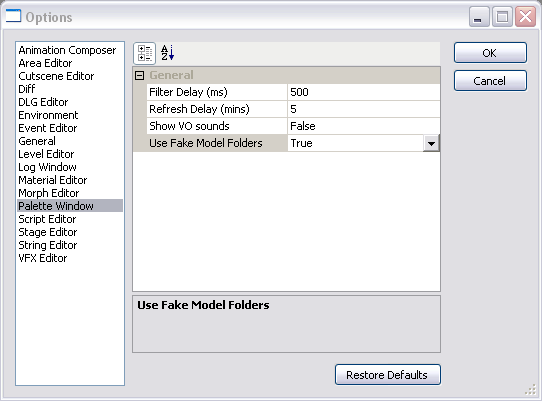Model
Models are 3D textured meshes that are the basic building block of most things that the player will see in-game. The only editor that makes direct use of them is the level editor, but things like creatures and placeables will make use of them indirectly via 2DA definitions.
The Dragon Age resource library contains many thousands of models, so one of the first things you'll need to do when working with them is to ensure that the "Use fake model folders" option is set to "True".
This will cause the toolset to collapse the flat list of thousands of models into one separated into folders based on the models' names. They will be grouped according to sections of their names separated by spaces. So for example, all models with "fhi_" at the beginning of their names will be gathered into the "fhi" folder.
The base folders and their meanings are:
- base
- blk - black boxes of various sizes and proportions, used to obscure the portions of models that lie "outside" an interior level where the player shouldn't be able to see.
- c
- cai
- cav
- cdr
- che
- chi
- cn
- cs
- df - dwarf female accessories and components
- dm - dwarf male accessories and components
- dne - dwarf noble exterior level pieces
- dni - dwarf noble interior level pieces
- dse - dwarf slum exterior level pieces
- dsi - dwarf slum interior level pieces
- dwe
- dwi
- ef - elf female accessories and components
- el
- em - elf male accessories and components
- fca
- fce
- fci
- fde
- fdi
- fhe
- fhec
- fhi - Ferelden human interior level pieces
- fne - Ferelden noble exterior level pieces
- frt
- fti
- ftr
- fve
- fx
- fxa
- fxc
- fxe
- fxg
- fxm
- fxp
- hf - human female accessories and components
- hm - human male accessories and components
- hro
- kn
- lightrig
- material
- nm
- plc - placeables
- prp - props
- prv
- qm
- sb
- sca
- sr
- tce
- tci
- tfi
- tools - models used by the toolset
- trn
- tti
- tve
- tvi
- tvm
- ue
- uem
- uh
- uhm
- ul
- ulm
- v
- vfx
- vis - vista objects
- vst - vista objects
- w - weapon models
- water - waterfall pieces
- zz - models used in debugging
Since the model names are often inscrutable you will likely wish to make use of the scratch space in the level editor by bringing out all of the models from a particular group of interest and copying and pasting those you wish to use from there.