Difference between revisions of "File:Installer - don't restore the default database.png"
From Dragon Age Toolset Wiki
BryanDerksen (Talk | contribs) (Where to find the checkbox for selecting whether to install the default database when doing an update to your toolset version.) |
BryanDerksen (Talk | contribs) |
||
| Line 1: | Line 1: | ||
Where to find the checkbox for selecting whether to install the default database when doing an update to your toolset version. | Where to find the checkbox for selecting whether to install the default database when doing an update to your toolset version. | ||
| + | |||
| + | This installer screen is for version 1.01 of the toolset. 1.00's installer lacks this option. | ||
Revision as of 18:01, 2 December 2009
Where to find the checkbox for selecting whether to install the default database when doing an update to your toolset version.
This installer screen is for version 1.01 of the toolset. 1.00's installer lacks this option.
File history
Click on a date/time to view the file as it appeared at that time.
| Date/Time | Thumbnail | Dimensions | User | Comment | |
|---|---|---|---|---|---|
| current | 19:06, 10 December 2009 |  | 504 × 393 (50 KB) | BryanDerksen (Talk | contribs) | Should uncheck both to be on the safe side. |
| 17:39, 2 December 2009 | 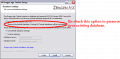 | 796 × 393 (37 KB) | BryanDerksen (Talk | contribs) | Where to find the checkbox for selecting whether to install the default database when doing an update to your toolset version. |
- You cannot overwrite this file.
File usage
The following page links to this file: