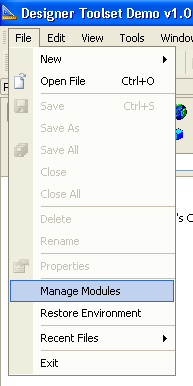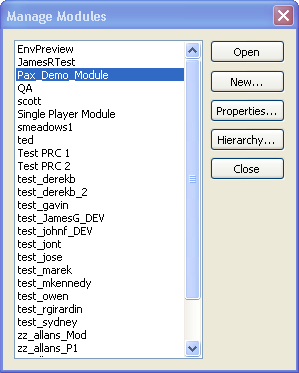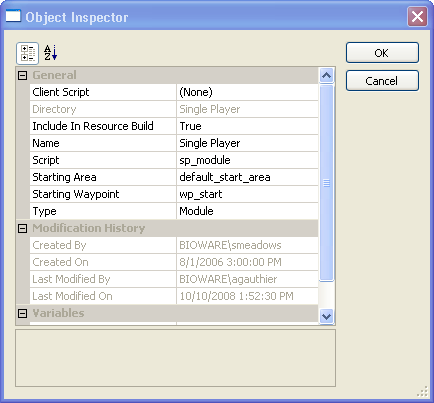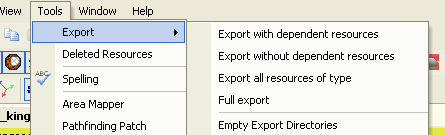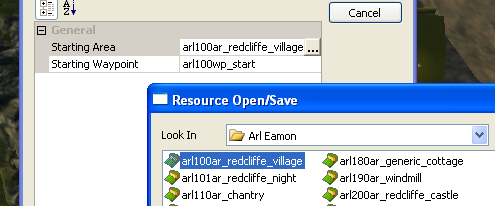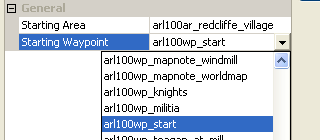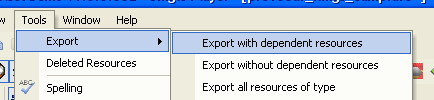Difference between revisions of "Exporting and running a module/ru"
m (Applied Languages template) |
m (Edit) |
||
| Line 1: | Line 1: | ||
| + | {{rupage|Экспорт и запуск модуля|Модули|Требуется помощь в переводе}} | ||
В этой статье описана последовательность действий, которая позволит вам экспортировать ваши изменения в игру. When working in a collaborative environment you should generally not check in resources until you have exported and tested them in game. | В этой статье описана последовательность действий, которая позволит вам экспортировать ваши изменения в игру. When working in a collaborative environment you should generally not check in resources until you have exported and tested them in game. | ||
Revision as of 07:08, 17 October 2011
| Экспорт и запуск модуля |
| Начало / Русская DA Builder Wiki / Поделиться ВКонтакте
|
В этой статье описана последовательность действий, которая позволит вам экспортировать ваши изменения в игру. When working in a collaborative environment you should generally not check in resources until you have exported and tested them in game.
Contents
Установка стартовой области
The starting area and starting waypoint within that area are a property of the module. To set this property you'll need to open the object inspector for the module itself.
To get there, select the "Manage Modules" command from the file menu:
This will bring up a list of all the available modules:
Select the one you want to set the start area for and click the "Properties" button. This will open the object inspector and allow you to set the "Starting Area" and "Starting Waypoint" properties.
Overriding the starting area in a test export
If you're exporting an area just to give it a test run it can be convenient to be able to override the module's start area on an export-by-export basis.
Save the area you are working on and choose tools from the menu:
Navigate down to the “Export options” choice:
You will see a window that will define the starting area and the starting waypoints for the export. Choose the corresponding starting area and waypoint by clicking on the fields and making your choice.
Экспортирование модуля
When this is completed, close the Export options window and select the Export with dependent resources or export without dependent resources option.
Either option will export the level to the game. Once the export has completed you should be able to start a "New Game" (if editing the main campaign) or select your module under "Other Campaigns" (for stand-alone content). You should start in the level that you have exported at the waypoint that you have set as your starting point.
Варианты экспорта
Экспорт с зависимыми ресурсами (англ. Export with dependent resources): будет экспортирован выбранный ресурс и все прочие, от которых он зависит. К примеру, вы создали область и установили в ней некое существо, этот вариант экспортирует саму область, существо, его инвентарь, скрипты и т.д. Далее будут собраны все зависимости существа, предметов, скриптов и так, пока не будут экспортированы все зависимые ресурсы. Этот вариант хорошо подходит, если вы хотите быть уверены, что все ресурсы так или иначе связанные с вашим, будут экспортированы, однако, в результате может быть экспортирована добрая половина модуля.
Экспорт без зависимых ресурсов (англ. Export without dependent resource): будет экспортирован только выбранный ресурс. Это быстрый и эффективный способ обновить ваш модуль, если вы точно знаете в какие ресурсы были внесены изменения, и они никак не затрагивают все прочие.
Экспорт всех ресурсов по типу (англ. Export all resources of type): будут экспортированы все ресурсы того же типа, что и выбранный в настоящий момент в палитре. К примеру, если вы выбрали существо и использовали данный вариант, будут экспортированы все существа в модуле.
Полный экспорт (англ. Full export): будут экспортированы все ресурсы, ассоциирующиеся с текущим модулем. Этот вариант наиболее полный и наиболее длительный.
Locations where resources are exported to/read from
See Source directory priorities for a list of the directories that resources can be stored for the game and toolset to use.
| Язык: | English • русский |
|---|