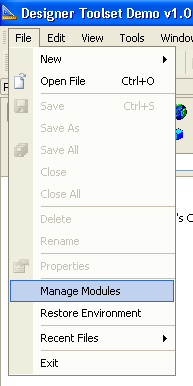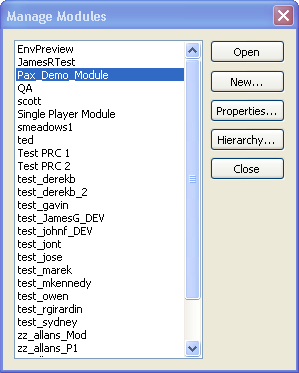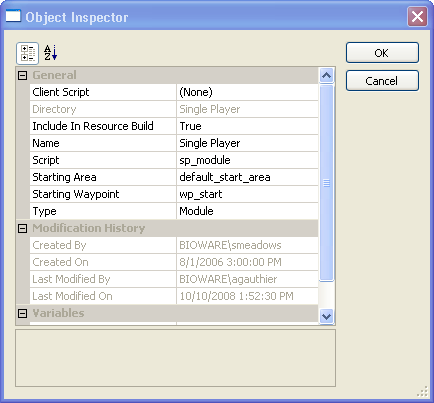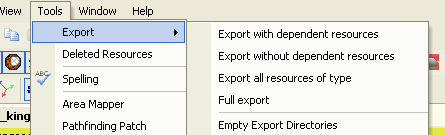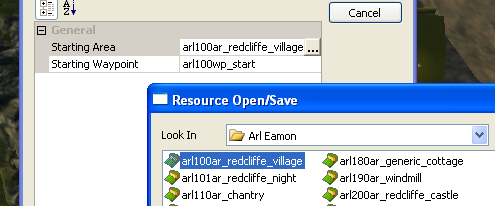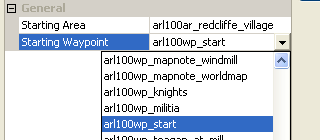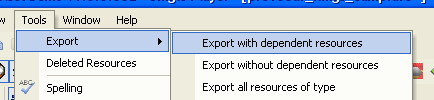Exporting and running a module
In order export your edits and changes for a level to the game there are several steps involved. When working in a collaborative environment you should generally not check in resources until you have exported and tested them in game.
Contents
Setting the starting area
The starting area and starting waypoint within that area are a property of the module. To set this property you'll need to open the object inspector for the module itself.
To get there, select the "Manage Modules" command from the file menu:
This will bring up a list of all the available modules:
Select the one you want to set the start area for and click the "Properties" button. This will open the object inspector and allow you to set the "Starting Area" and "Starting Waypoint" properties.
Overriding the starting area in a test export
If you're exporting an area just to give it a test run it can be convenient to be able to override the module's start area on an export-by-export basis.
Save the area you are working on and choose tools from the menu:
Navigate down to the “Export options” choice:
You will see a window that will define the starting area and the starting waypoints for the export. Choose the corresponding starting area and waypoint by clicking on the fields and making your choice.
Exporting the module
When this is completed, close the Export options window and select the Export with dependant resources or export without dependant resources option.
Either option will export the level to the game. Once the export has completed you should be able to start a “New Game” with the “Run Game” application and start in the level that you have exported at the waypoint that you have exported to.
Locations where resources are exported to/read from
See Source directory priorities for a list of the directories that resources can be stored for the game and toolset to use.