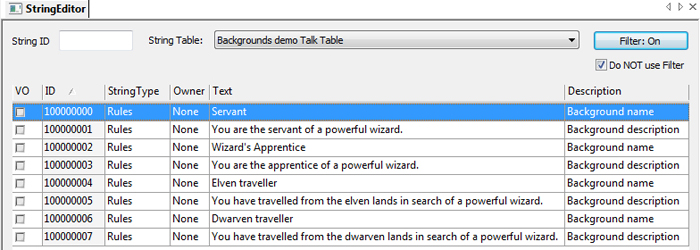Difference between revisions of "Backgrounds tutorial"
| Line 21: | Line 21: | ||
Before we start modifying the 2DA files we are going to create some strings. Open the string editor in the toolset and create the following strings in your ‘Backgrounds demo’ talk table: | Before we start modifying the 2DA files we are going to create some strings. Open the string editor in the toolset and create the following strings in your ‘Backgrounds demo’ talk table: | ||
| − | + | [[Image:Bdm_talk_table.jpg]] | |
| − | Your string | + | Your string IDs might be different to these so be sure to reference the right string ID in the instructions that follow. Simply replace these string Ids with your own. |
| − | '''IMPORTANT!''' ''There is currently a bug in the game that causes it to crash if a background description ID has a value greater than 109912680. To get around this you can go into your module’s properties and change the start and end IDs for strings to be less than that. After that the string editor will generate | + | '''IMPORTANT!''' ''There is currently a bug in the game that causes it to crash if a background description ID has a value greater than 109912680. To get around this you can go into your module’s properties and change the start and end IDs for strings to be less than that. After that the string editor will generate IDs in a range that won’t crash. You can always put those values back again after you create the background descriptions (that way you have less to alter once Bioware fix this). Hopefully Bioware will fix this bug soon as the official string range for non-Bioware / certified modules is over 610000000.'' |
You may have noticed that I have given two different names and descriptions for the traveller background depending on the PC’s race. I will say more about that in the following section. | You may have noticed that I have given two different names and descriptions for the traveller background depending on the PC’s race. I will say more about that in the following section. | ||
Revision as of 04:17, 25 November 2009
PAGE UNDER CONSTRUCTION
Introduction
This tutorial shows you how to modify the character backgrounds that can be selected during character generation. This is likely only of use if you are creating your own module or campaign as there would be no point to changing the background in the single player campaign unless you were also going to make extensive additions to support the new backgrounds (e.g a completely new origin story). So the example we will use for this tutorial is a new stand alone module in which we completely replace the existing backgrounds. Changing backgrounds is especially useful if your module is set in a different lore to the main Dragon Age game or if you simply want to reduce the scope of the number of different backgrounds.
We will also demonstrate some important principals that can be followed when modifying other core rules such as available races or classes. Most importantly we will add the new backgrounds in a way that doesn’t require any editing of core resources. By leaving the core resources alone we make our changes compatible with future patches which might otherwise overwrite our work. Furthermore keeping the core resources in tact allows us to make different modifications to different modules within the same toolset.
It is recommended that the reader should have some experience with scripting or coding in order to carry out the operations involved. The more you are relying on just copy pasting these instructions the more likely you are to make mistakes that you won’t know how to fix.
The module
Any basic module will do for the purposes of this tutorial. If you want to create a test module for this tutorial then just create a simple module with a single area and a starting location. See LINK for more information about creating modules. Make sure that the only thing selected in the module’s hierarchy is Core game resources. This will ensure that the module is a stand alone module rather than an add-in to the single player campaign or some other module. For the purposes of this tutorial we will assume the module is called Backgrounds demo and I will prefix my resources with bdm_ to be sure that they are distinct from any that are already in existence.
We are going to completely replace the existing backgrounds with 3 new ones of our own. You can use new backgrounds in your module however you see fit. You could create entire origin stories for each one like in the single player campaign (possibly a major undertaking depending on length) or you can just use them to influence dialogue and plot options in the main part of your game.
For our demo we are creating a module in which the player starts off in a small human village (we will not be creating the details of this module so this is just for the purpose of an example). There is a wizard in this village who plays a pivotal role in the story. We allow the player to start as the wizard’s apprentice (if they are a mage) or as his servant (if they are human or elven and not a mage) or as a wandering traveller who has come to visit the wizard (if they are not human and not a mage). So the three backgrounds will be:
- Servant
- Apprentice
- Traveller
== Creating the background strings Before we start modifying the 2DA files we are going to create some strings. Open the string editor in the toolset and create the following strings in your ‘Backgrounds demo’ talk table:
Your string IDs might be different to these so be sure to reference the right string ID in the instructions that follow. Simply replace these string Ids with your own.
IMPORTANT! There is currently a bug in the game that causes it to crash if a background description ID has a value greater than 109912680. To get around this you can go into your module’s properties and change the start and end IDs for strings to be less than that. After that the string editor will generate IDs in a range that won’t crash. You can always put those values back again after you create the background descriptions (that way you have less to alter once Bioware fix this). Hopefully Bioware will fix this bug soon as the official string range for non-Bioware / certified modules is over 610000000.
You may have noticed that I have given two different names and descriptions for the traveller background depending on the PC’s race. I will say more about that in the following section.